✨ New features
🎖 Mention a colleague
✨ NEW FEATURE | Open the full potential of collaboration with mentions
Since the very beginning of Mayday we are proud to be driven by this unique mission of giving the right knowledge, the right place, the right time! To do so we are very happy to release the collaborative feature that now gives you the opportunity to mention people into contents.
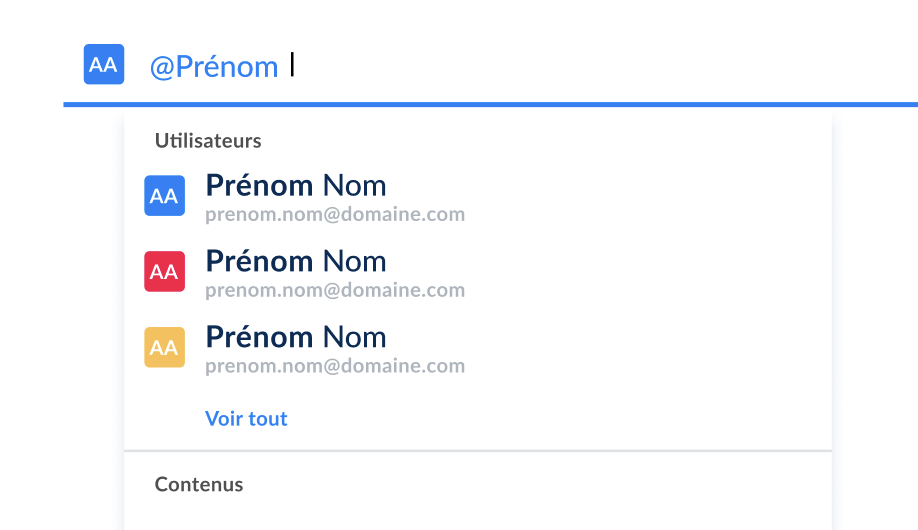
Mention menu while typing @ into Mayday Editor
🪄 Use cases
🎯 Mention your colleague directly into the content to ask them to have a look at what you’ve done, ask them for confirmation.
💬 Mention your colleague or yourself in a specific section of the content so that you can insert redactor name into the content.
👩💻 How to use it ?
Just open a Mayday editor
Type “@” into the text area.
This will open a search menu enabling you to search either into contents (inline content redirection) or to assignable people in your team
NB : You can also use “/” command to open the menu and select mention people feature.
You’ll find in the assignable people only yourself and the colleague who have a role that allows them to edit or verify the specific Knowledge Base.
This is the first step of a larger epic in 2023 Product Roadmap of collaborative feature. As soon as possible you’ll be able to assign people in all editors of the app (Mayday Hub, Notifications, Feedback, etc.)
If you are interested in collaborative feature, the next one will interest you 🙈
✍🏻 Author and contributor history
✨ NEW FEATURE | Never a let a content having secret for you !
For several reason it is very useful to know the author and contribution on a content or process in Mayday. That’s why we are very excited to release the contributor history list.

Contributor list on a Mayday Article
🪄 Use cases
🎯 If you want to know who has recently contributed to a specific content.
💬 Use this feature to better use the comment feature, assigning the last contributor.
🎯 When this feature will be available on the agent side, agent will be able to know to who they have to send a feedback to improve the content.
👩💻 How to use it ?
On each content (article and guides) you’ll find these indications
Just click on it to have more detail about contribution time
For the moment this feature is only available on the admin side but it is planned to develop it in the agent side also.
🎚 Filters on notification center
✨ NEW FEATURE | Don’t miss any notification !
Notification center is very useful to alert people about changes, incidents and from last sprint task assignation, editor mention, etc. Doing this increase, we developed notification filters!
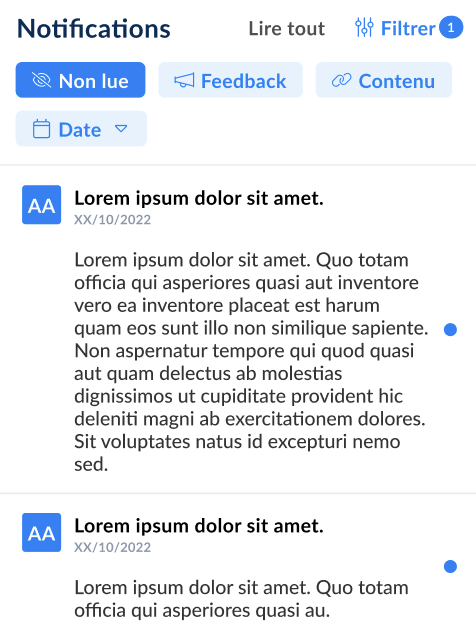
Filters into notification center
🪄 Use cases
🎯 If you were in holidays during 2 weeks, don’t miss any update, just filter the notification list you received
🎯 If you want to organize yourself, filter your notification by type.
👩💻 How to use it ?
In the notification center, click on filter
Select your filters
⭐️ Company favorites
✨ NEW FEATURE | Decide which content should be 1-click accessible.
Most of you already know user favorites! Let’s introduce company favorites. This feature gives you the possibility to pin content into favorite workspace so that users will have a 1-click shortcut access to it.
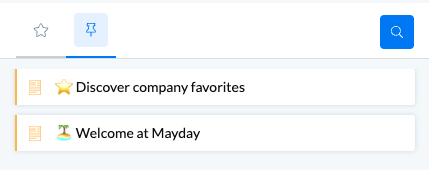
Company favorites next to user favorites
🪄 Use cases
🎯 If you think some articles or step by step guides should be accessible easily by agents, set it as company favorite.
👩💻 How to use it ?
Go to the admin settings and activate the company favorites plugin
Go back to your knowledge base and on the content you want to set as company favorites open the content setting drawers, go to access tab and switch on company favorites.
Refresh you Chrome extension or Knowledge Page
🧠 Search autocomplete
✨ NEW FEATURE | Your time is precious, use it the proper way!
This advanced features relies on three autocomplete pillars, keyword autocomplete, content label autocomplete, keyword suggestion. Discover the magical aspect of these 3 features!
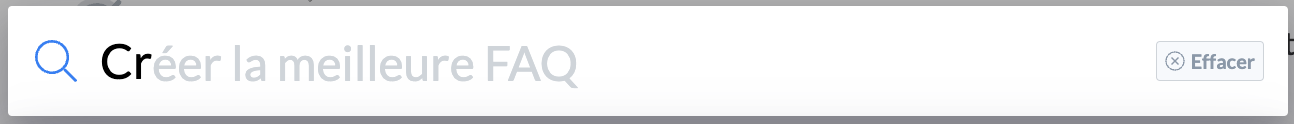
Example of autocompletion in admin search bar
🪄 Use cases
🎯 Start typing and earn time !
This feature is by default deactivated, if you want to test it, ask you dedicated CSM to activate it for you!
👩💻 How to use it ?
Start typing in the search bar
Observe either keyword suggestion (use keyboard left arrow or tab key)
Observe content label autocomplete
Observe keyword correction
This feature is only available on the admin side for the moment.
🧠 Search preference on content labels
✨ NEW FEATURE | Choose the logic you want on content labels
Before you had an OR logic on content labels in the search. You can decide either you want an OR or and AND logic within the content labels to restrict your search
🍞 Notification Toast
✨ NEW FEATURE | Never let an agent miss a notification!
In order to ensure you better reading rates on the notification you send to agent, we decided to implement a new user experience on notification reception in Mayday Knowledge (full page).
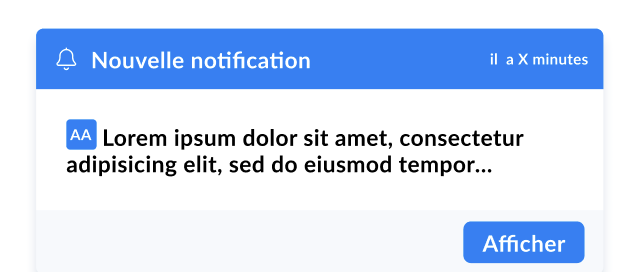
Example of toast coming from bottom right in Mayday Web
💻 Zendesk app new features
✨ NEW FEATURE | Updating our Zendesk application
Given all the new features we are releasing in Mayday Knowledge and Chrome extension, we implemented breaking changes in Mayday Zendesk app
These changes encapsulates :
Urgent notifications new interface
Feedback history new module module (including status)
🐵 List of improvements or fixes
🔭 Optimizations
🔔 Alert on upload attachment in Mayday editor if the file exceed the size limite
📝 Search into draft content on admin side to attach a Mayday Content
🪄 Improving Mayday Knowledge (full page) responsiveness
🗒 Feedback ratings in Mayday Dashbaords
📐 Search improvements regarding spellings and accents (é, è, à, etc.)