📕 Presentation
Discover on this content how to integrate Mayday with Notion.
The Notion integration allows you to import any Notion page and convert it into a Mayday article in just one click!
https://documentation.mayday.cx/fr-fr/embed/Catalogue-d-integrations-qhLTTPhe
Table of Contents
- 📕 Presentation
- 🎯 Use Cases
- ⚒ Integrate Mayday with Notion
- 📑 Import Notion Content to Mayday
🎯 Use Cases
Save time in creating your content by directly migrating the knowledge already present in Notion into Mayday in article format!
⚒ Integrate Mayday with Notion
You must have administrator rights to perform the installation.
In order to be able to import Notion content to Mayday, it is necessary to link these two tools:
Go to Notion;
Click on "
Settings & Members";Go to the "
Integration" section (you must have administrator rights);Click on "
Develop your own integrations";Click on "
+ New integration";Name your integration in the "
Name" field;In the "
Associated workspace" field, associate a workspace;Check all the boxes in the "
Content capabilities" section;Click on "
Submit";Copy the "
Secret";Go to Mayday;
Access the settings of your Mayday account;
Click on "
Integration Catalog";Click on "
Notion" and activate the features;In step 2 "Connect Notion to Mayday", paste your "Secret" previously copied on Notion;
Click on "
Finalize connection";The Notion integration is successful! 🤩
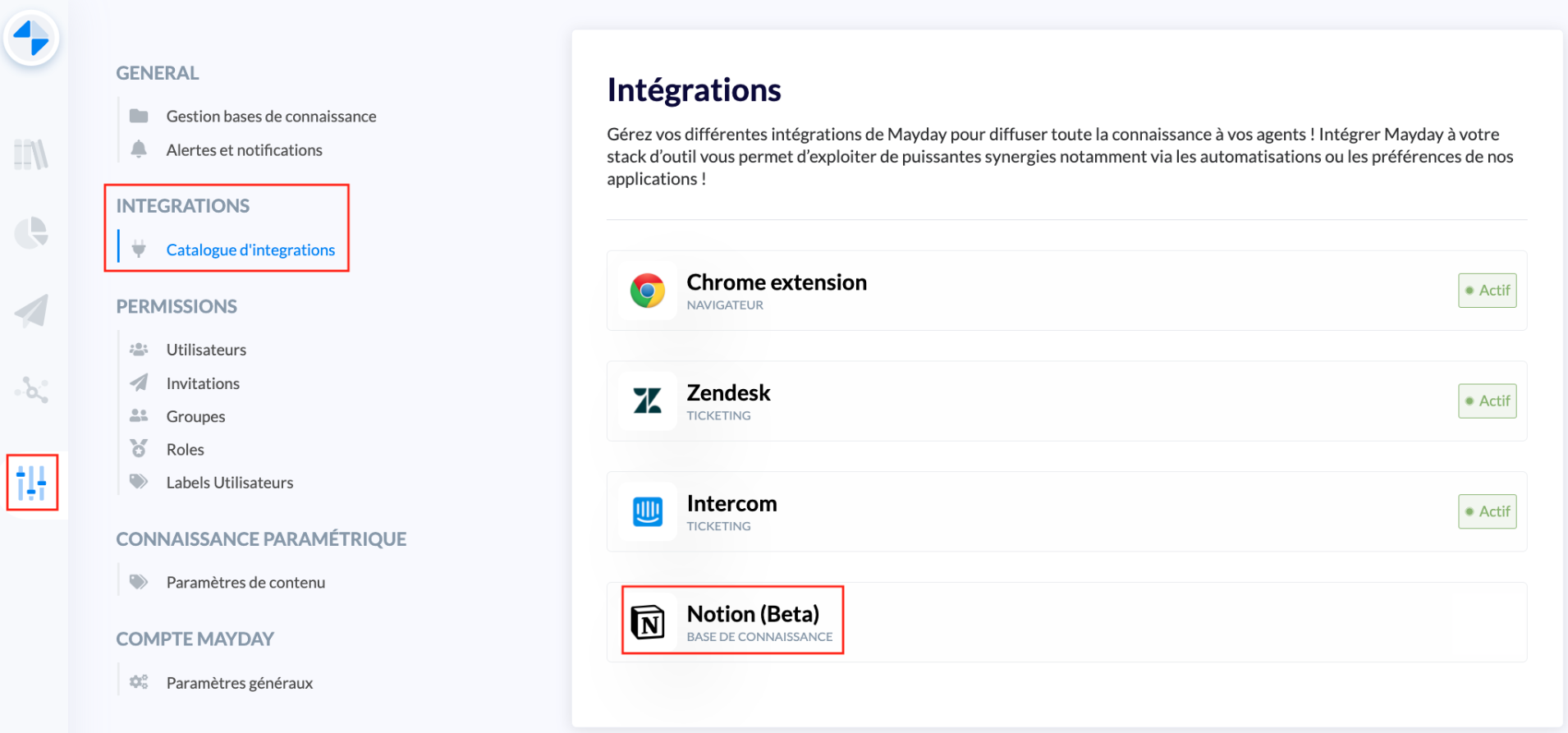
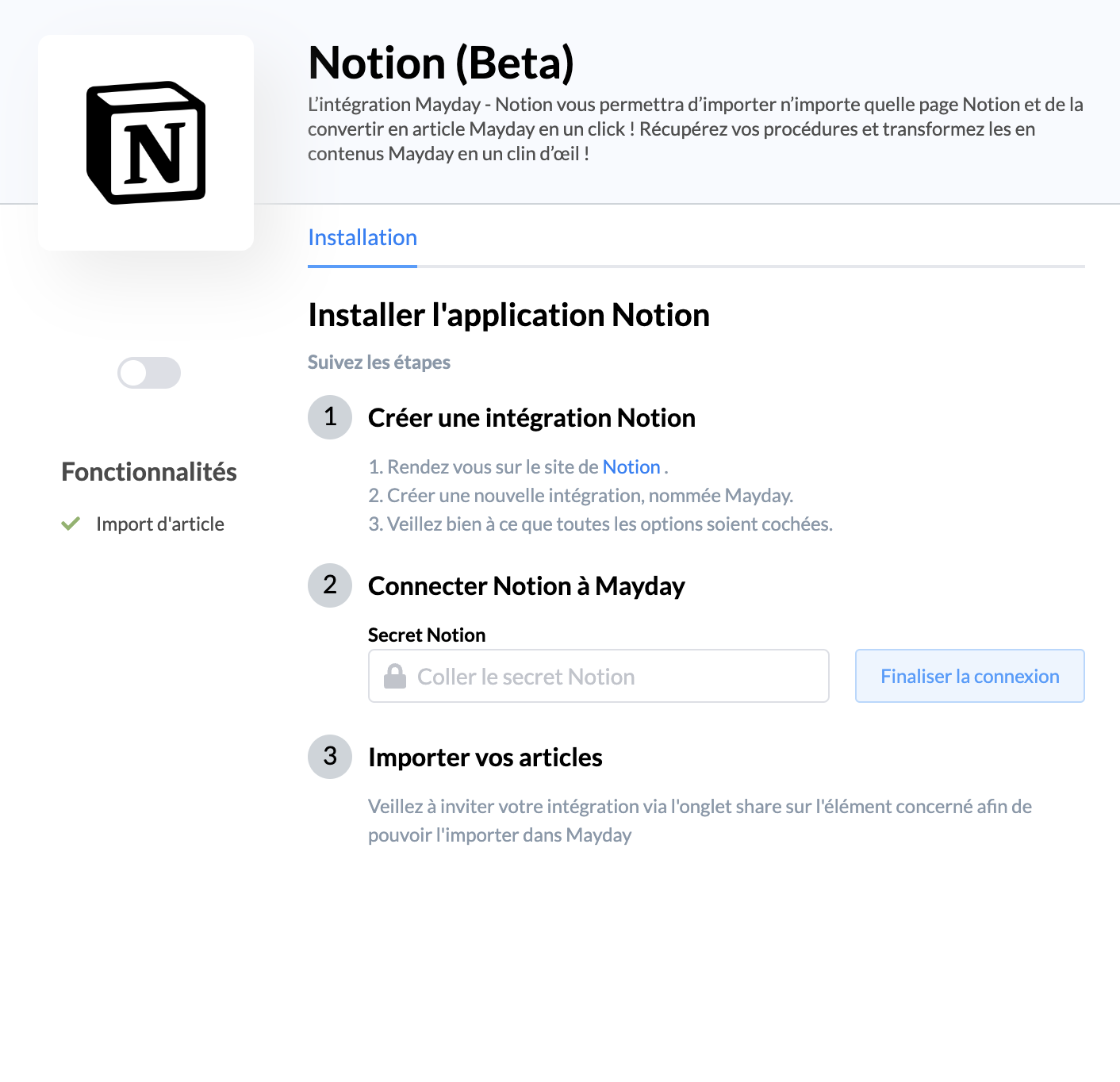
The Notion API, to work, requires sharing the content you want to import.
📑 Import Notion Content to Mayday
To import Notion content into Mayday, see the following article: ⬛️ Notion Importer