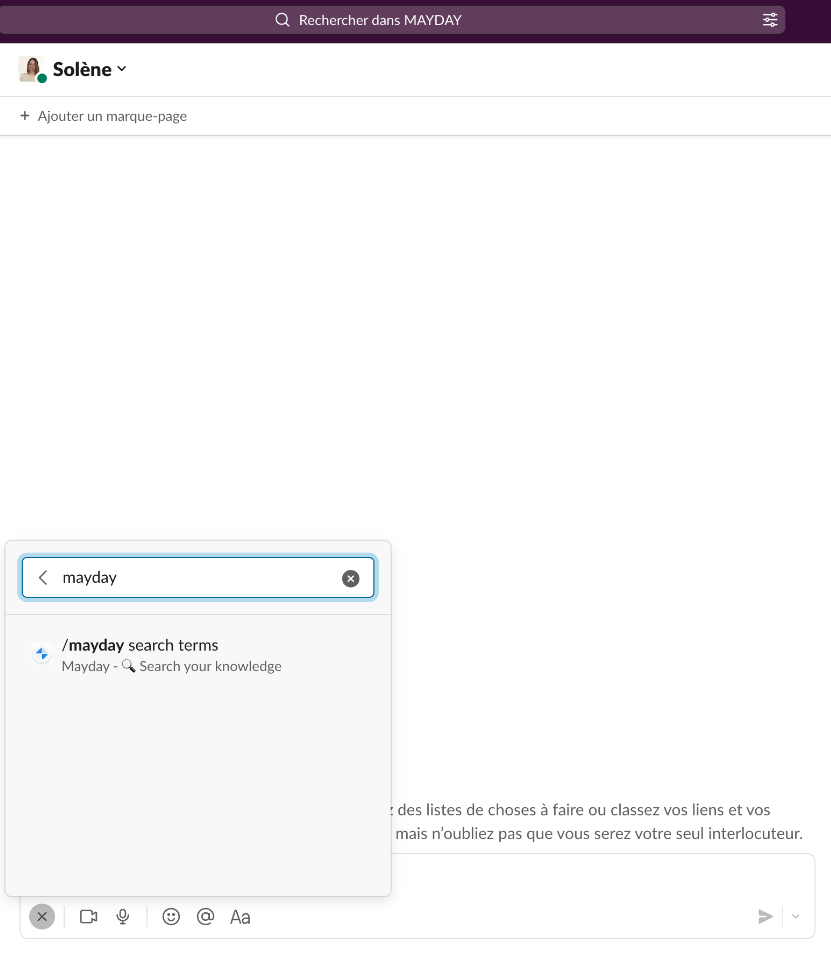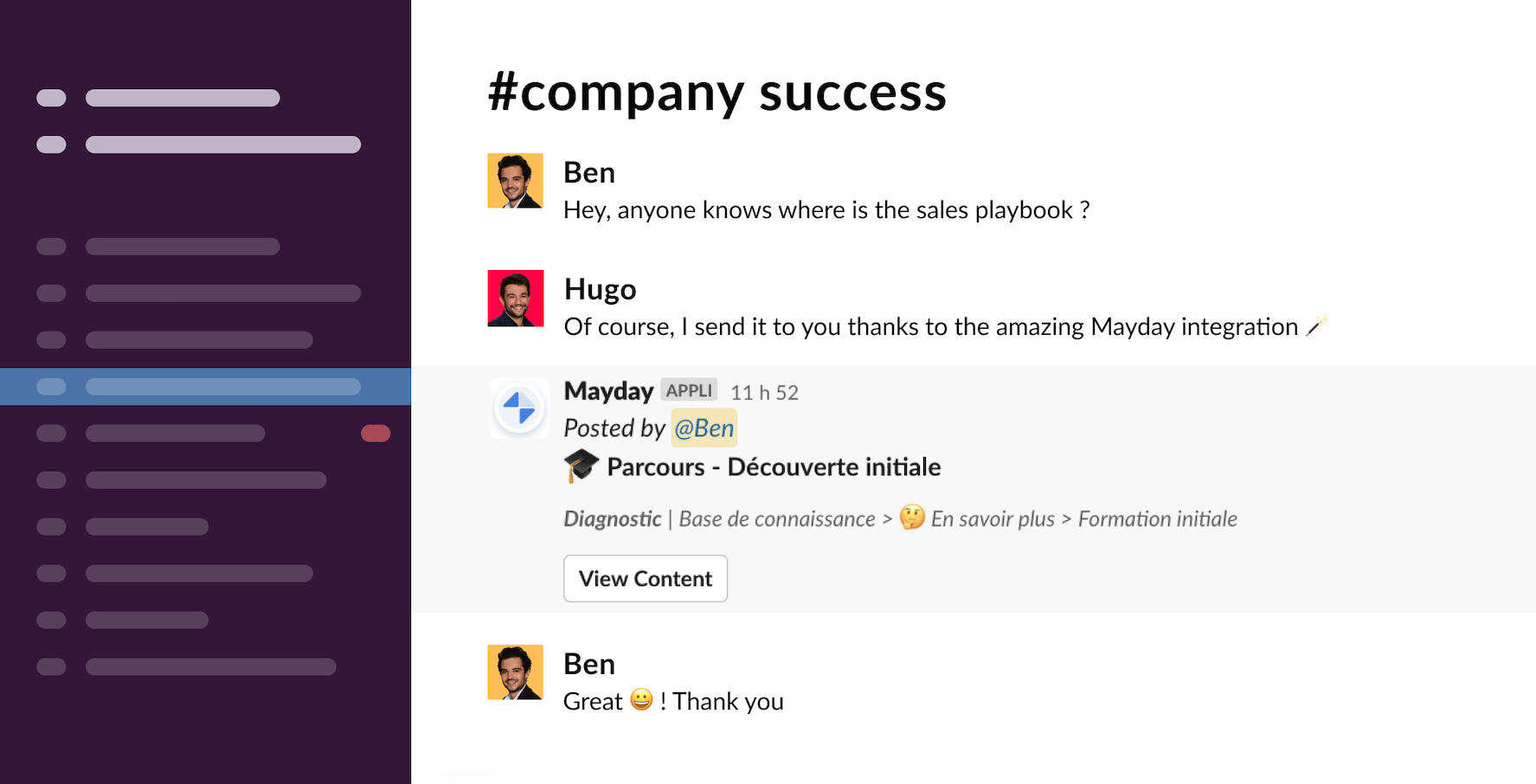📕 Presentation
Discover on this content how to integrate Mayday with Slack.
The Slack integration allows you to link your Mayday account to your Slack account and access your knowledge base directly in the tool to perform your searches and share content internally.
The first version of this integration allows you to search your Mayday knowledge base. Our tech teams will then develop other features such as receiving Mayday notifications in Slack as well as sending feedback from Slack!
🎯 Use cases
Integrate Mayday with your preferred internal communication tool to search the knowledge base for content that could help your colleagues!
Collaborate more easily between knowledge base editors by sharing your feedback on editing content with other editors!
⚒ Connect the Mayday application to Slack
A Mayday and Slack workspace administrator must first integrate it into your Slack workspace. This user must be able to download Slack apps for their company.
To install the Slack integration, follow these steps:
Go to your Mayday account settings;
Click on "Integration Catalog";
📸 View access to integration catalog 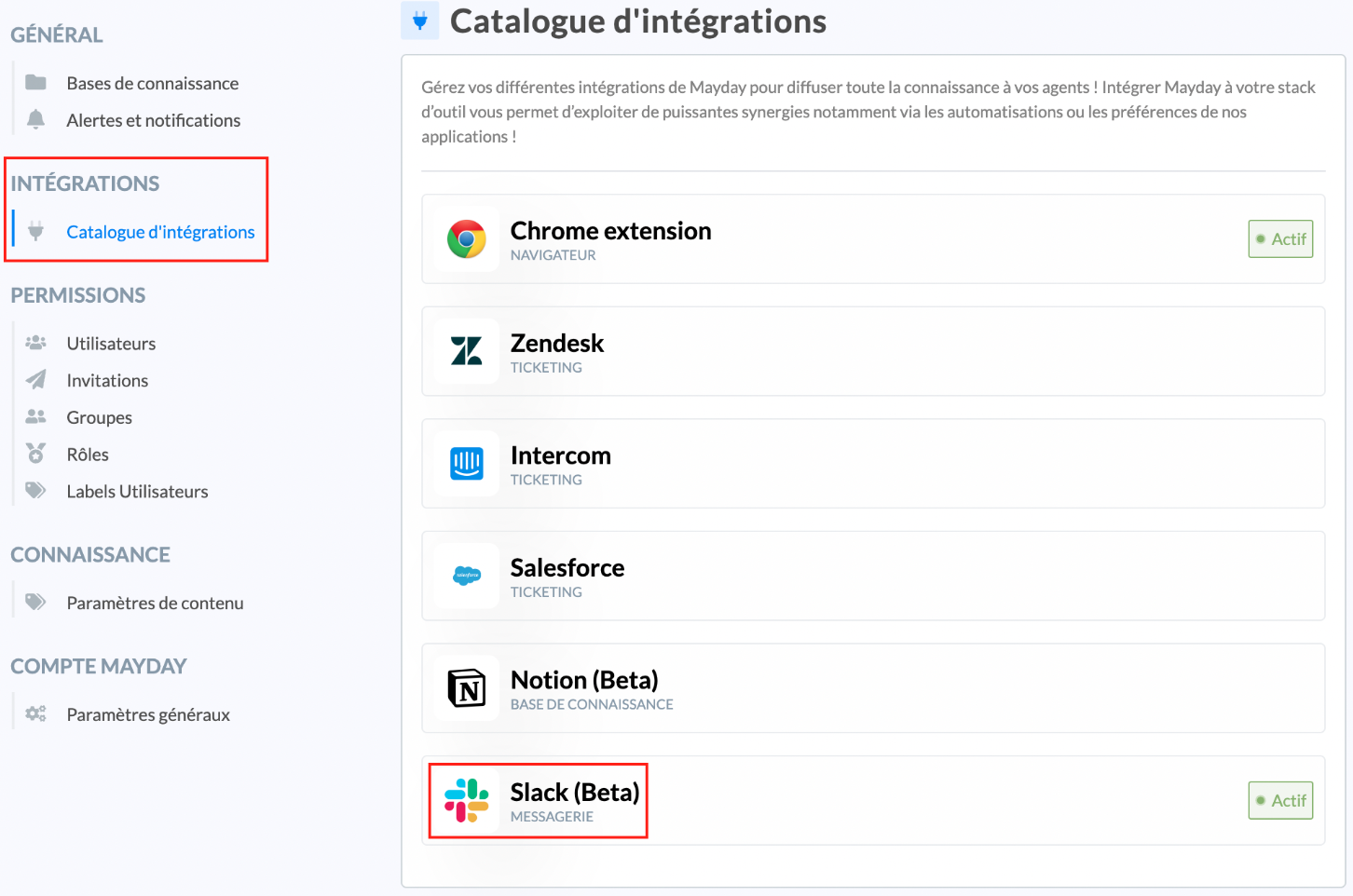
Click on "Slack";
Click on the "radio button" under the Slack logo to activate the integration;
📸 View the Slack integration installation window 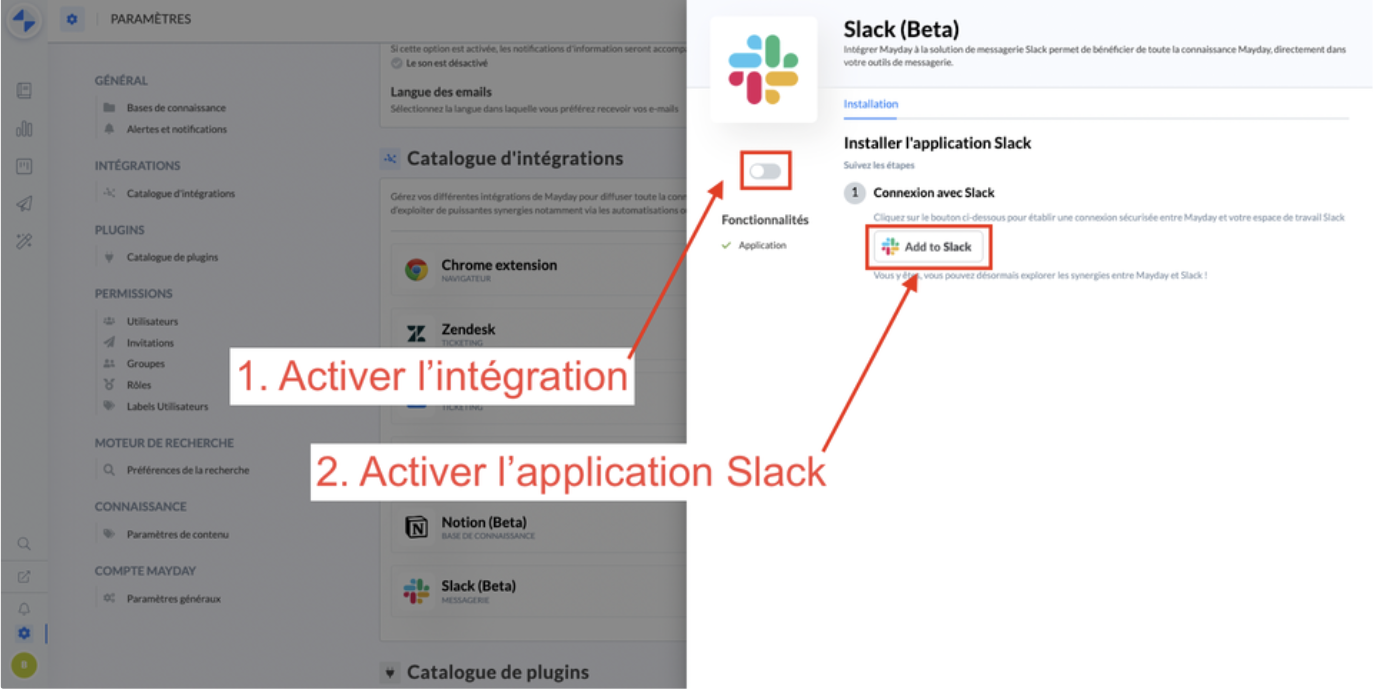
Click on "
Add to Slack".In the Slack window that just opened, click "Allow" to finalize the application installation.
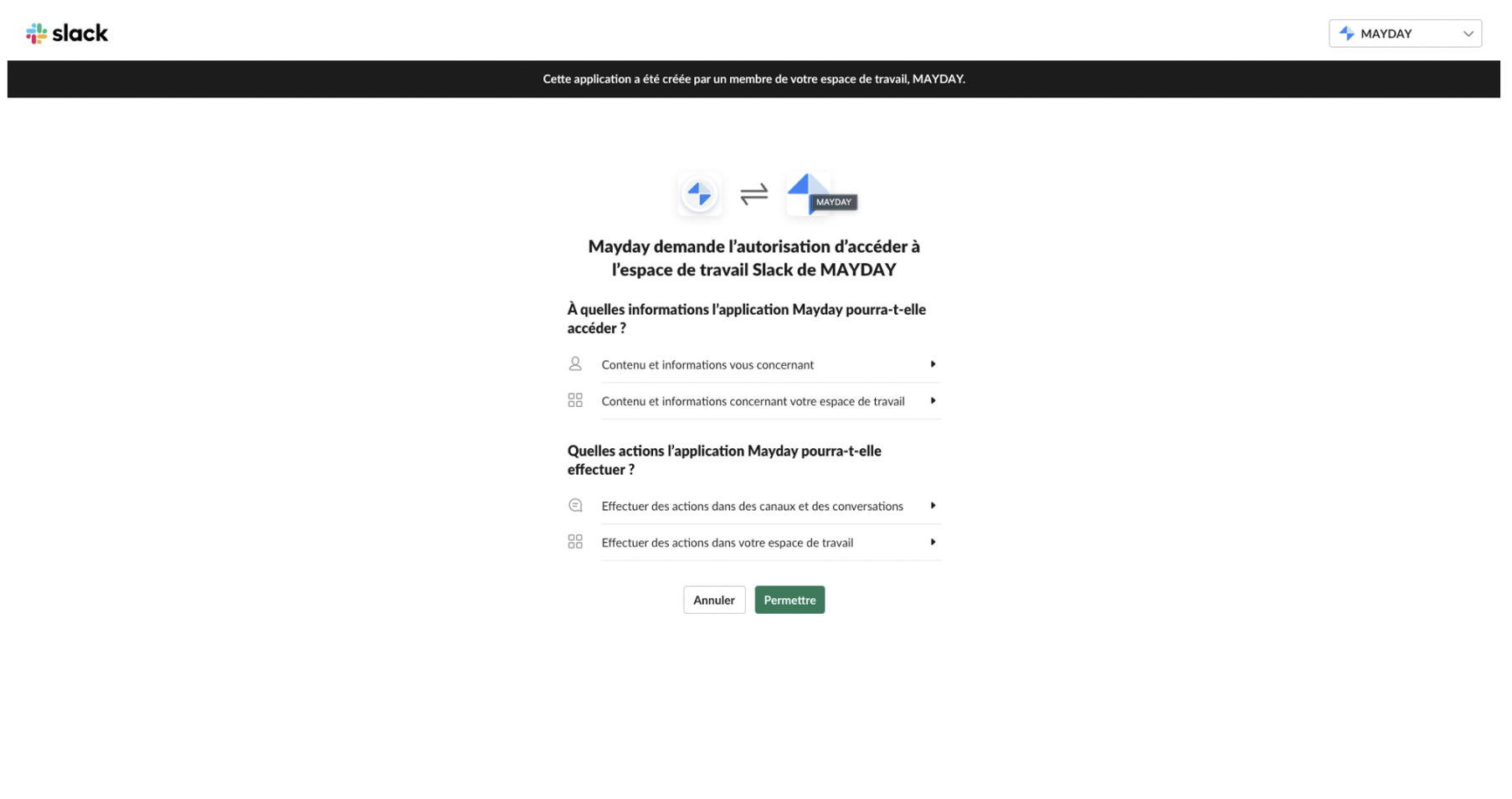
🔄 Synchronize the Slack account with Mayday
User concerned: EVERY Slack user in the company with a Mayday license, INCLUDING the administrator who performed the above step to connect Mayday to Slack.
To synchronize your Slack account with Mayday, follow these steps:
Go to your Mayday account settings;
Go to a Slack channel and type in the message bar:
/mayday registerIn case of Success, you should receive the message below:
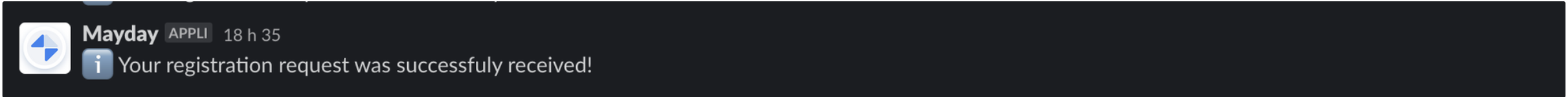
You should also receive a message from the Mayday application:
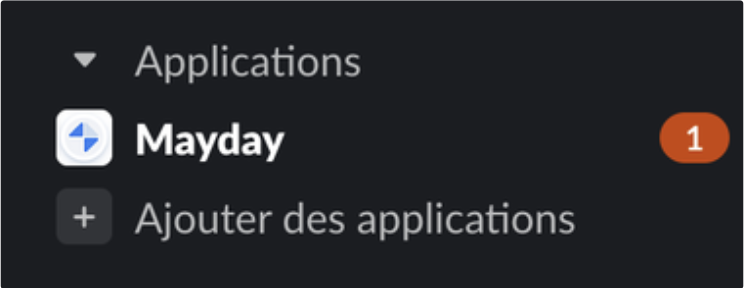
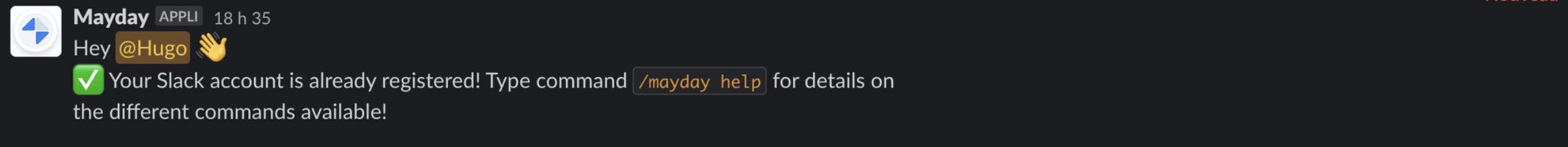
📑 Share Mayday content on Slack
User concerned: EVERY user who has synchronized their Slack account with Mayday.
To share content from your Mayday knowledge base on Slack, follow these steps:
Enter the command
/mayday searchand type in the keyword of your search;You will access all search results corresponding to the keyword entered;
You can share a link to Mayday with your colleagues.
If the /mayday search query does not work, first do a /mayday register, this will match your Slack account with your Mayday account.