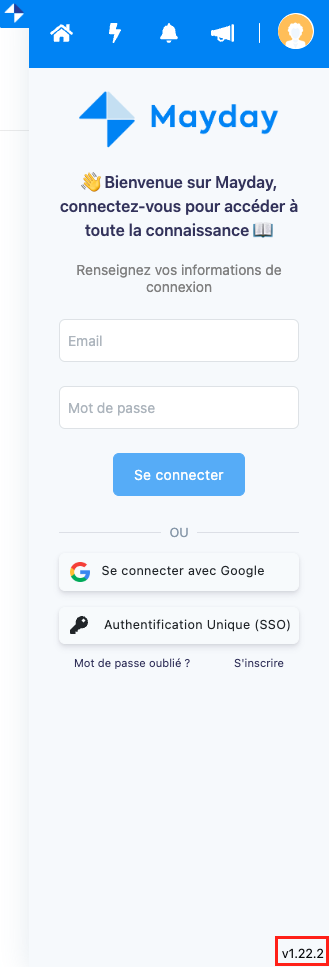Discover on this content how to update the Mayday Widget extension on Google Chrome.
Updating the Chrome extension is necessary to get the latest version of the Mayday extension and enjoy the latest features of the solution!
🔄 Update the extension
Follow the following steps to update Mayday Widget:
Copy-paste “
chrome://extensions” into the URL bar;Activate developer mode at the top right of the page;
Click on "
Update";The extension is updated!
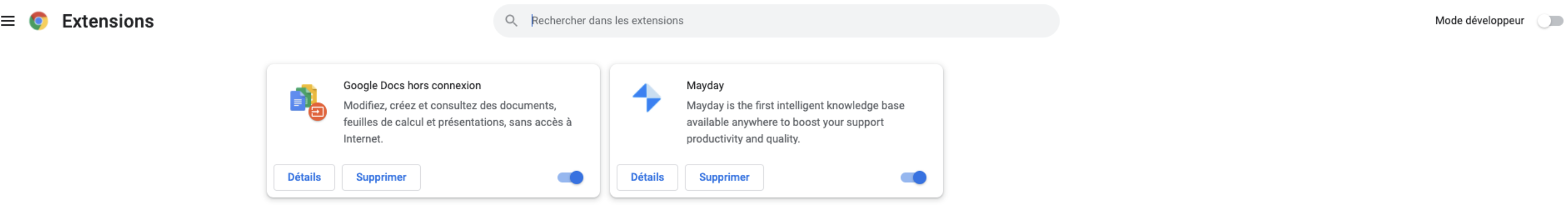
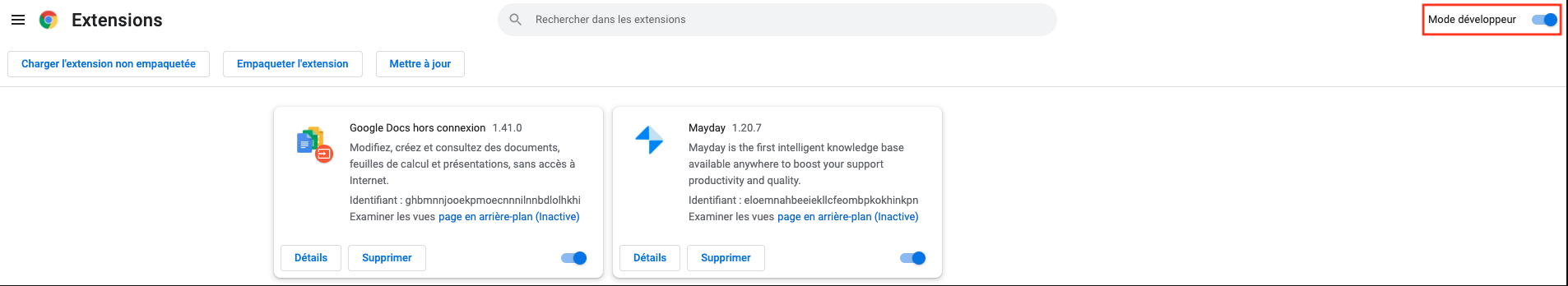
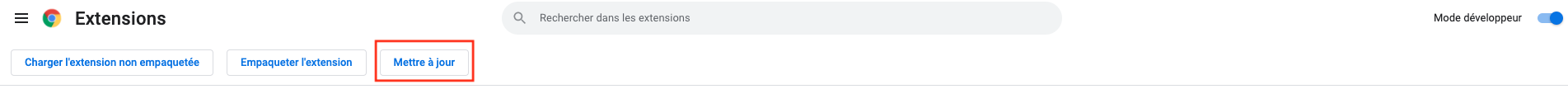
To discover the version of Mayday you have, simply open the Mayday extension and check the mention at the bottom of the page.