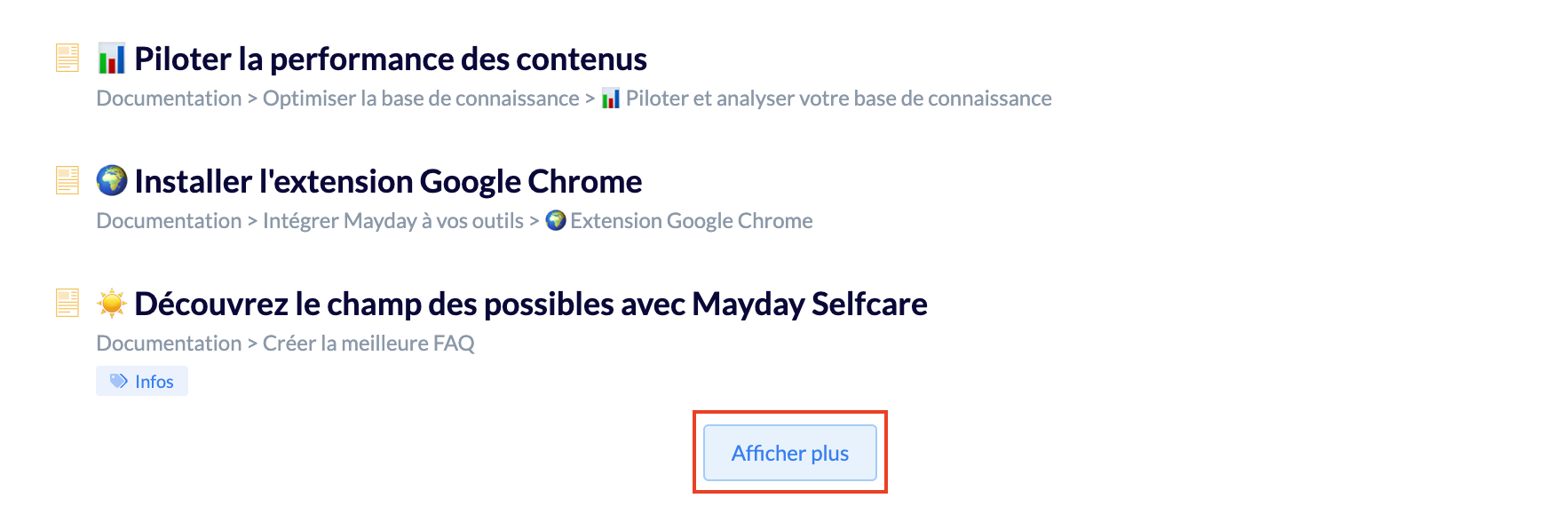Discover in this content how content referencing works in search engines.
Content search by an advisor is an important step since the ultimate goal of using Mayday is to provide the right information, in other words, to suggest content related to the advisor's operational needs.
To achieve this goal, two pillars are necessary:
Create reliable, complete and understandable content (dependent on the client's internal processes)
Apply search features to facilitate content suggestion (via Mayday features)
Our goal: to offer an "intelligent" search engine that corrects spelling mistakes, filters content, searches for content in a PDF...
🪞 Search Correspondence
When a keyword is entered in the search bar, the query will attempt to find a correspondence in order of priority at the level of:
the content title;
the content alias;
the body of the article/guide/guide step;
the attached file body of the content: PDF, Excel, Powerpoint...
The more an article contains the keyword, the higher it will be positioned in the first results.
The search query is the same regardless of the interface used.
💡 Good to know
In the case where two keywords are entered, one of which is present in the title of a content and the other is present in the body of the content, the search will result in a content suggestion as soon as one of the keywords matches.
📌 Search and Typography Specifics
Accents: they are not taken into account, they are considered non-existent.
Capital letters: no differentiation between capital and lowercase letters.
Stop words ("the/of/from/..." in other words, common words/prepositions): they are not taken into account. The same goes for periods or dashes.
Spelling mistakes:
For words that are between 3 and 9 characters long, the query accepts 1 error.
For words > 9 characters, the query tolerates 2 errors.
Number of keywords: the match depends on the number of keywords entered:
If the query contains 2 to 9 words, only 75% of the words must match to validate the match and suggest content.
Beyond 9 words, all words except 3 must match for content to be suggested.
Language specificity (e.g. UK English vs US English): the rule that applies is the same as that of the "Spelling mistakes" section.
🧮 Matching Calculation Rule
The search query is based on 3 main criteria:
Application of filters/labels: content suggestion is based on:
compliance with the 2 conditions (AND criterion)
except for content labels where multiple label choices will apply the "OR" or "AND" criterion depending on the logic chosen in your Mayday account settings
Typology rules that must be applied (see previous paragraph)
Score calculation (display order)
is not currently based on the frequency of content consultation
is based only on a mathematical analysis relative to the match between the content text and the search:
alias = 4
body = 1
reference = 4
tags = 2
parameters.* = 2
external_id = 2
pdf contents = 1
🔍 Results Display
Results are not limited in terms of numbers and the advisor can click on "show more" to view all suggested content based on their query