📕 Presentation
Discover in this article how to find content in your knowledge base.
Content search consists of finding an article or guide present in the knowledge base.
This search can be facilitated by using the search engine and the search filters.
The search engine and search filter allow you to find all published and verified content, as well as those in "Draft" and "To verify" status → more information on content statuses on ✅ Publish a content and 👁️ Verify a content

🎯 Use cases
Quickly find specific content within your knowledge base.
Refine your search using the proposed filters.
⚙ The search engine
The search engine will allow, using keywords, to create a match with the content present in your knowledge base.
This match is made based on the terms present in the title and in the content itself.
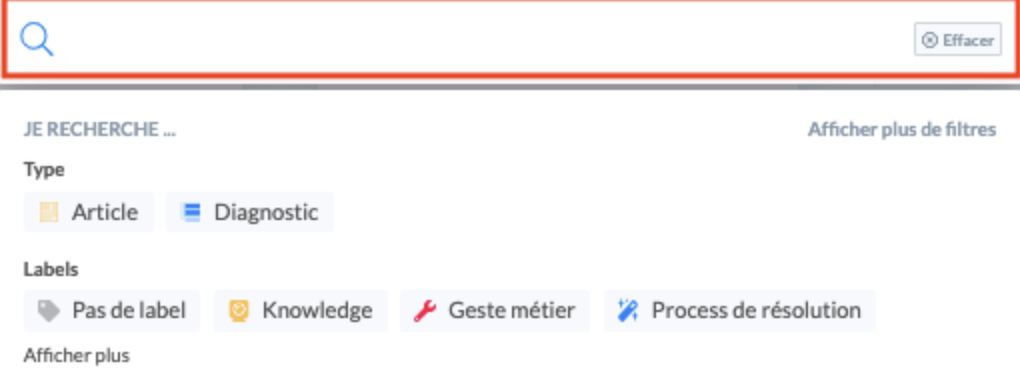
The search engine also indexes the contents of PDF files. Thus, you can search for keywords present within the PDFs.
Therefore, all articles/guide related to the entered keyword(s) will be displayed.
The search engine does not work on the content of an Mp4, PNG, or JPEG file but only on its name.
The use of aliases in articles and guide allows indexing of keywords to the content in addition to the terms present in the title and body of the content.
Here are examples of results following the entry of a keyword in the search engine:
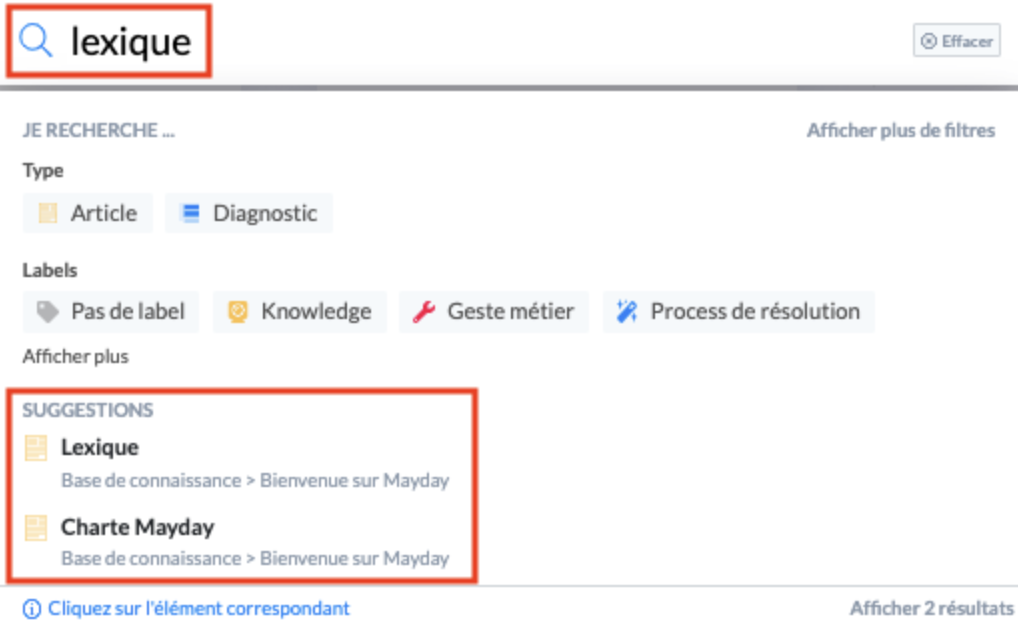
🎛 Search filters
The search filter allows you to perform a search through the following options:
Content format (article or guide);
Content label associated with articles and guide → refer to the page 🏷️ Manage content labels
Content status (draft, published, verified, to verify).
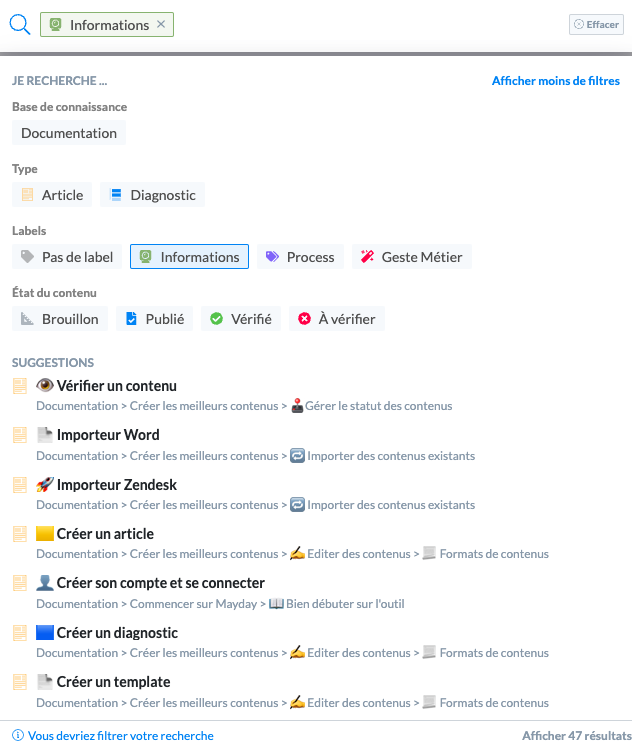
Thus, you can filter your search with a single click only on the contents that are "to verify", for example, in order to have a macro view of the contents considered obsolete.
Content labels must be created in advance so that the search filter can take them into consideration.
In case of application of several labels, the search engine will display all contents that respond to at least one of the selected labels.
