Discover in this article how to analyze the use of Mayday.
The analysis of the use of Mayday is possible through the 📊 Filter the data in the dashboards feature. Access to the dashboard is done in the general menu of the administrator interface.
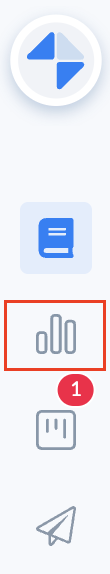
The "Usage" tab of the Mayday dashboard allows you to analyze in a granular and detailed way the use made by advisors, the content they consult and other important KPIs such as the average read rate of notifications per advisor.
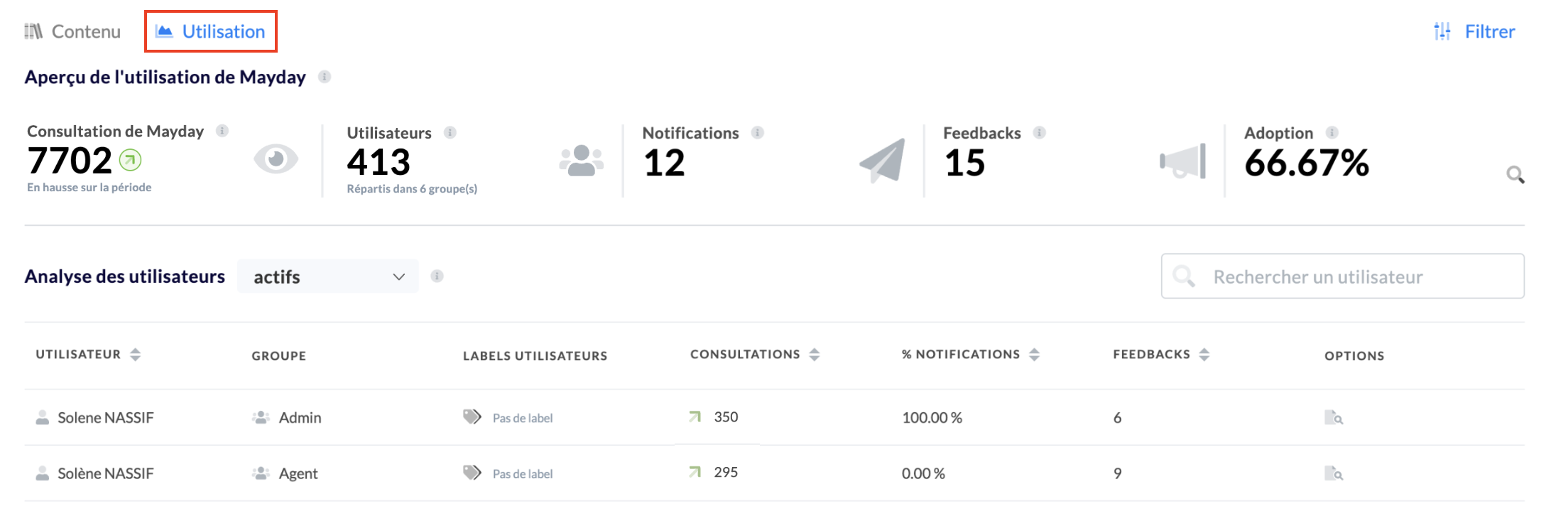
The update of consultations is not immediate.
Consultations on day D will be visible from day D+1.
💡 Preliminary note
For each type of data, you will notice the use of this legend:
Applied filters:
📚 Knowledge base
👨💻 Selected user groups and labels
📆 Selected time period
It represents the types of filters applicable to the documented graph or statistic. If one of the filters is crossed out, it means that this type of filter, even if it is filled in, will not be taken into account in the calculation of the graph or statistic.
🎯 Use case
Analyze the number of consultations of your advisors and its evolution!
Identify the advisors who use Mayday the most on a daily basis.
Analyze the average read rate of notifications per advisor.
💻 Overview of Mayday usage
This section gives you access to the following indicators:
The total number of Mayday consultations on the selected time period;
The number of users within the selected groups;
The number of notifications sent on the selected time period;
The number of feedbacks sent on the selected time period;
The adoption rate.
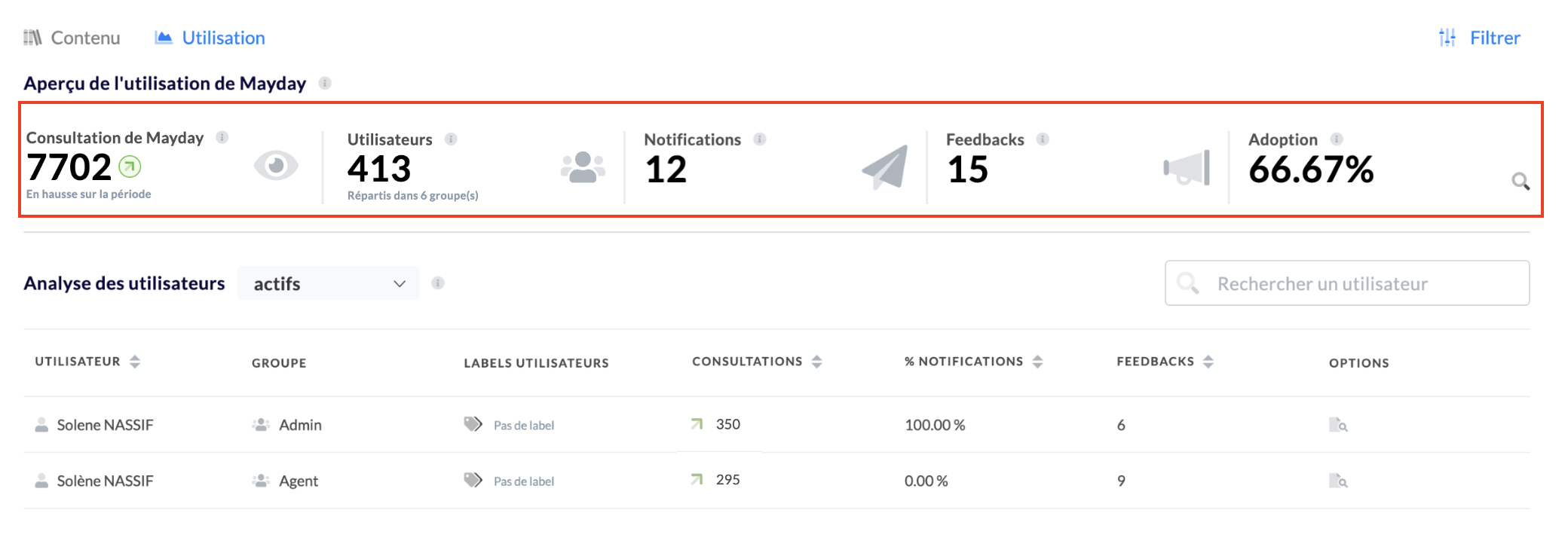
1⃣ Mayday consultations
This statistic represents the number of consultations of diagnostics and articles made by users of the selected groups on the selected time period.
Applied filters:
📚 Knowledge base
👨💻 Selected user groups and labels
📆 Selected time period
NB: The consultation of several branches in a diagnosis is counted as only one consultation.
2⃣ Users
This statistic represents the number of users grouped in the selected groups at time t.
Applied filters:
📚
Knowledge base👨💻 Selected user groups and labels
📆
Selected time period
3⃣ Notifications
This statistic represents the number of notifications sent on the selected time period.
Applied filters:
📚
Knowledge base👨💻
Selected user groups and labels📆 Selected time period
Attention: this statistic does not take into account the recipient groups of the notification.
4⃣ Feedbacks
This statistic represents the number of feedbacks sent on the selected time period.
Applied filters:
📚
Knowledge base👨💻 Selected user groups and labels
📆 Selected time period
4⃣ Adoption rate
The adoption rate represents the number of advisors who have performed at least one action among active users (at least one connection) on the selected time period.
Applied filters:
📚 Knowledge base
👨💻 Selected user groups and labels
📆 Selected time period
👨💻 User analysis
This section allows you to analyze the main indicators of each user.
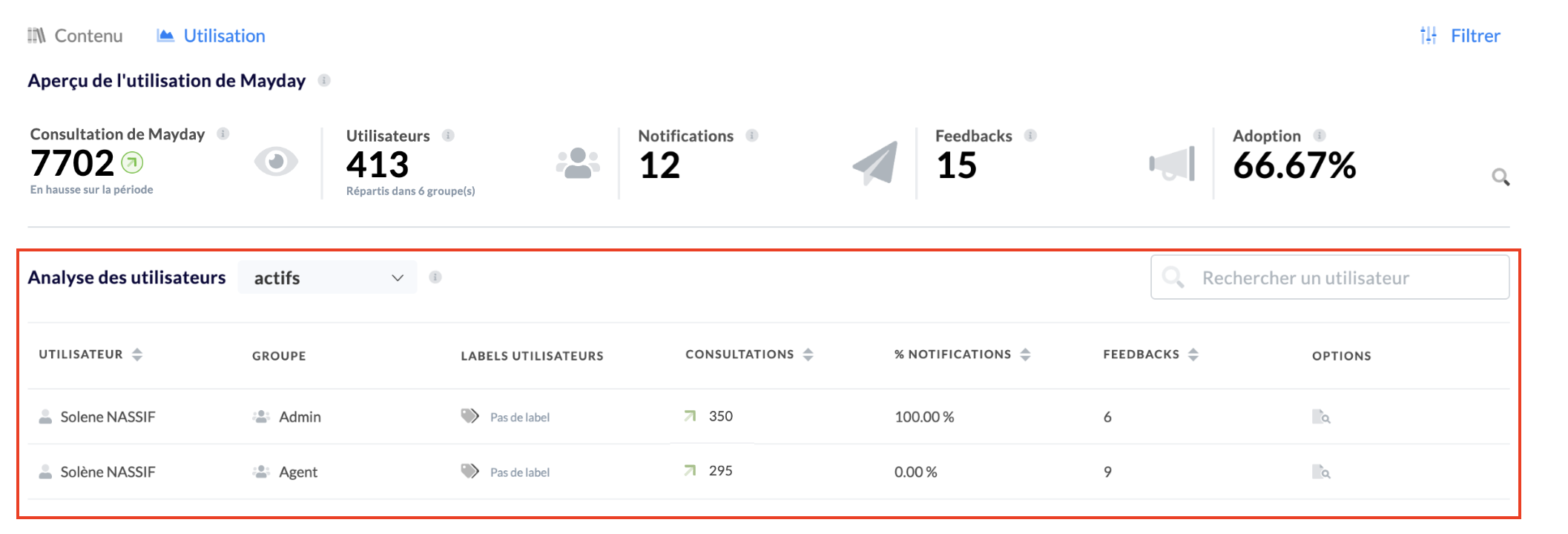
1⃣ General table
The table presented on this Mayday dashboard page allows for an in-depth analysis of usage at the advisor level.
Thus, for each advisor you will find:
The name of the advisor;
The Mayday group in which he/she is located;
The user labels assigned to the advisor;
The number of consultations made by the advisor on the selected time period;
The read rate of notifications addressed to this advisor over the period;
The number of feedbacks to the teams made by this advisor;
The possibility of analyzing these metrics in detail and their evolutions by clicking on the small magnifying glass.
Applied filters:
📚 Knowledge base
👨💻 Selected user groups and labels
📆 Selected time period
You can analyze both active and inactive advisors on the period by clicking on the drop-down menu at the title level.
At each of the tables you will have access to:
- a search by name;
- pagination on all result pages (10 results per page);
- the possibility to display data in ascending or descending order by clicking on the arrows to the right of the name of each category: 
- the possibility to download the data of this table in XLS format for more precise analysis.
2⃣ Precise analysis modal
The precise analysis modal is a very advanced feature that allows for a very in-depth and granular analysis at the micro level of each advisor's use of Mayday by source, the metrics associated with their use (number of consultations, read rate of notifications, feedbacks), as well as access to the list of all the content they consulted on the selected time period.
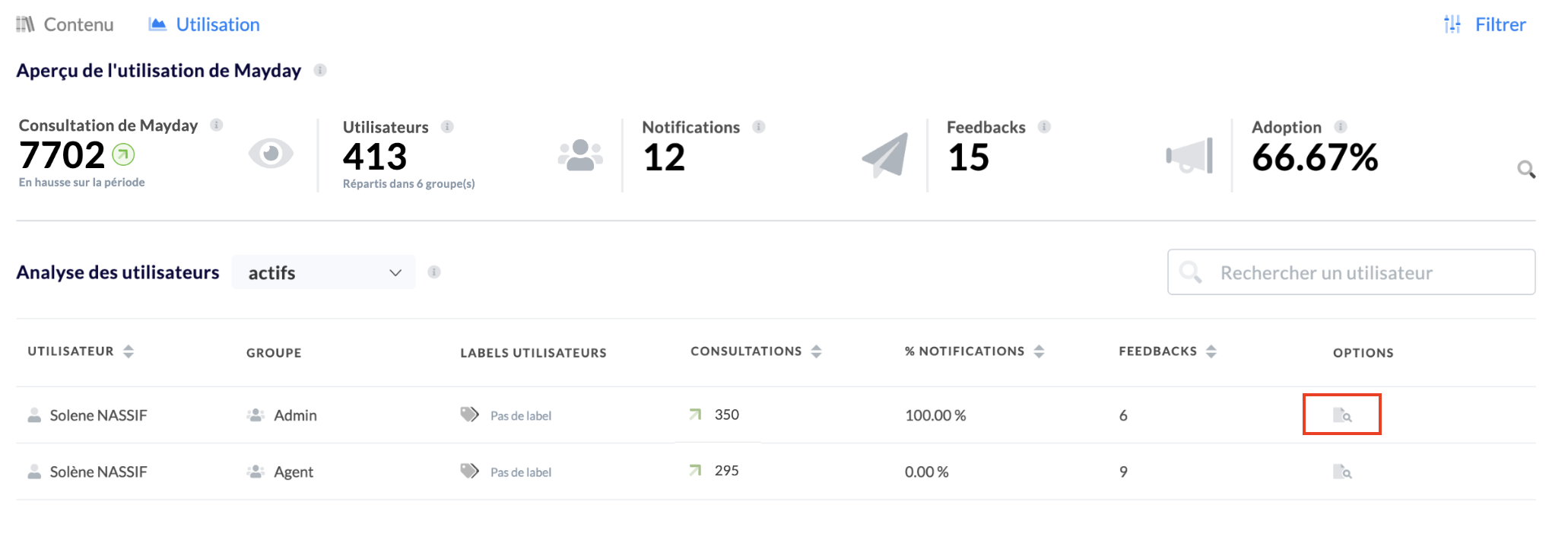
Applied filters:
📚 Knowledge base
👨💻 Selected user groups and labels
📆 Selected time period
Evolution of consultations by source
This graph allows you to know on which support the advisor made his/her Mayday consultations.
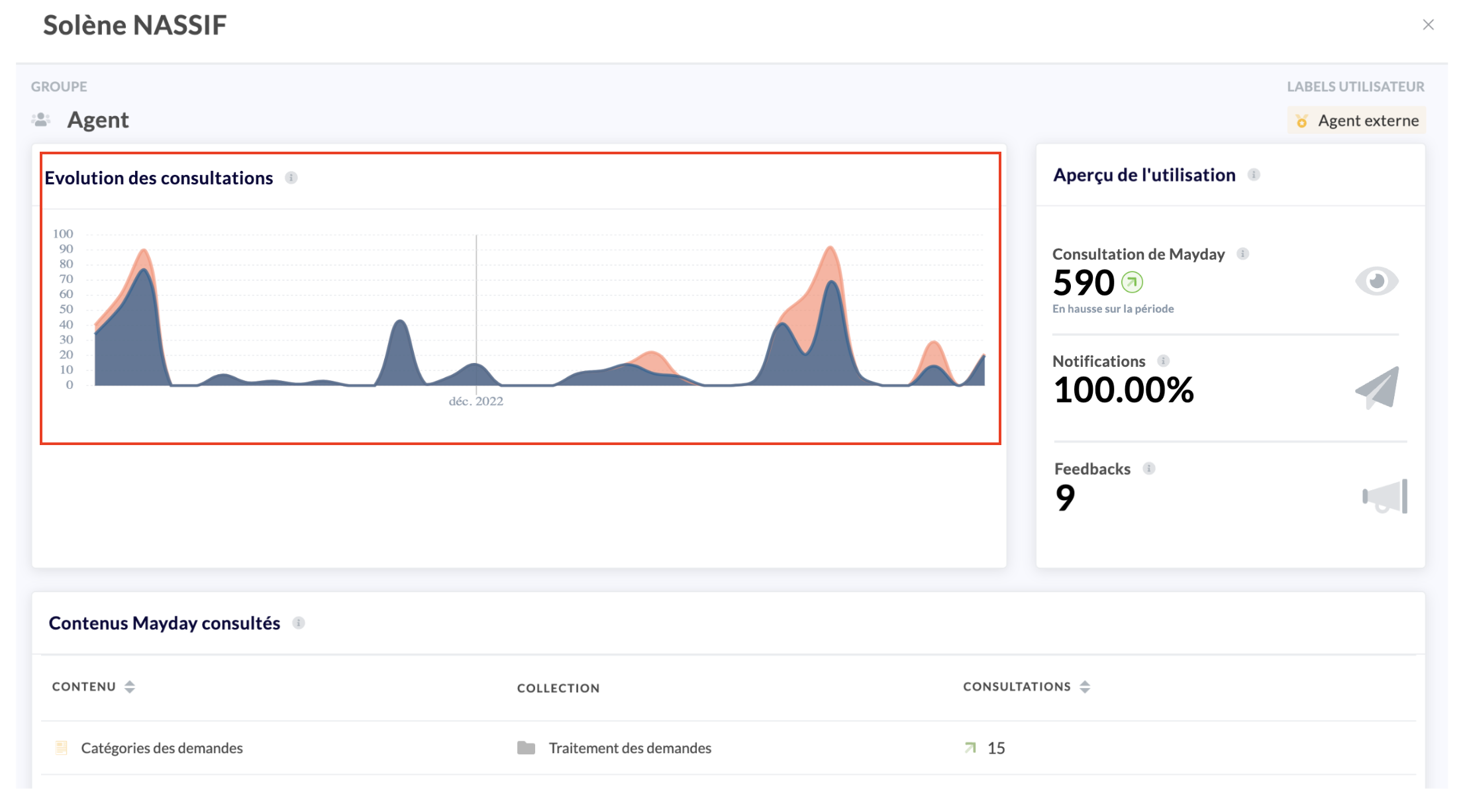
You can choose between two different visualizations of this data, either as a line graph to analyze the evolution, or as a pie chart to analyze the distribution.
Overview of usage
Analyze here all the KPIs:
Mayday consultation: number of consultations by the user on the selected time period;
Notification: read rate of notifications by the user on the selected time period;
Feedbacks: number of feedbacks sent by this advisor.
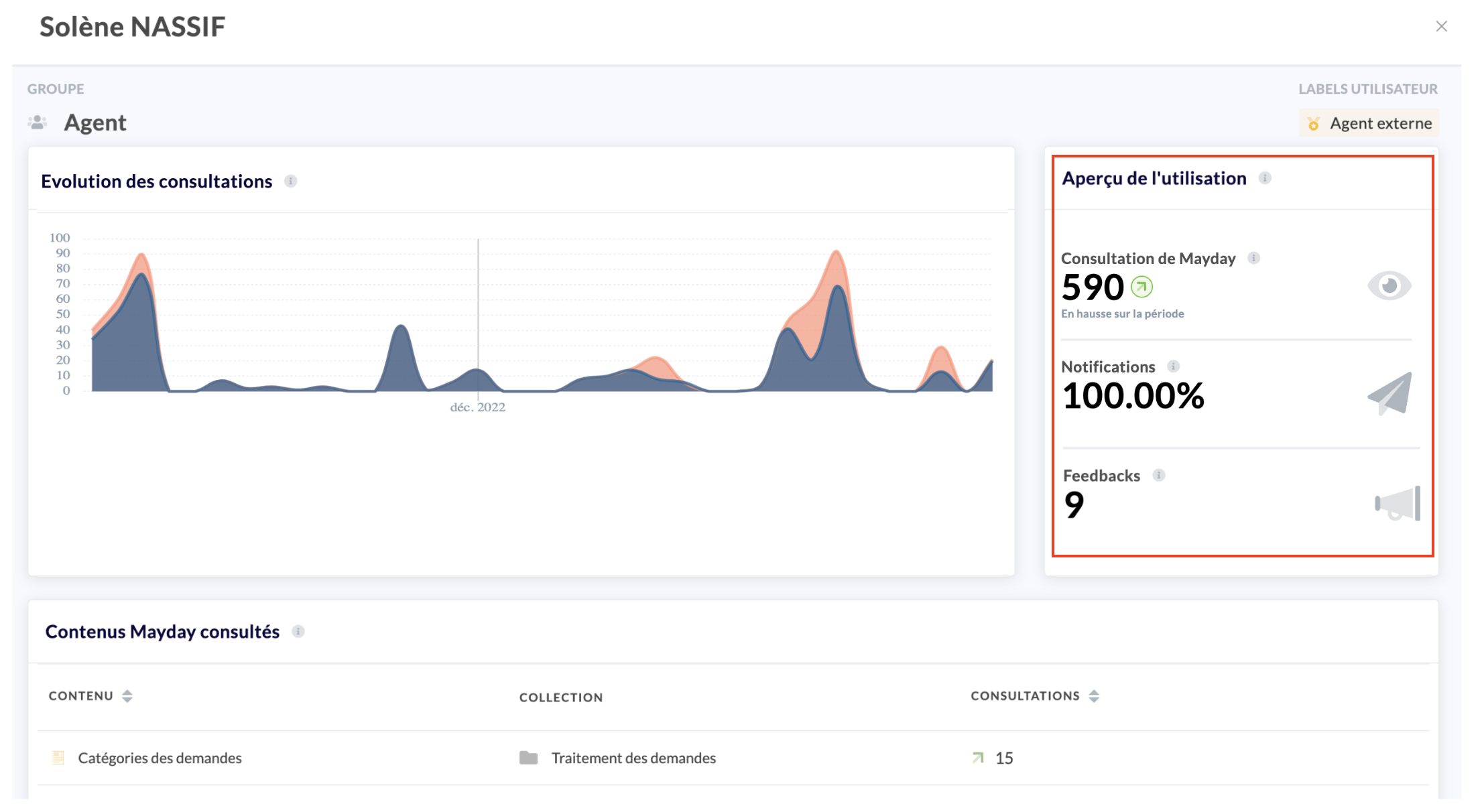
Mayday content consulted by the user
Access the table of contents (Mayday articles and diagnostics) consulted by this advisor on the selected time period.
Discover in detail on which processes the advisor uses Mayday to assist him/her in his/her resolutions.
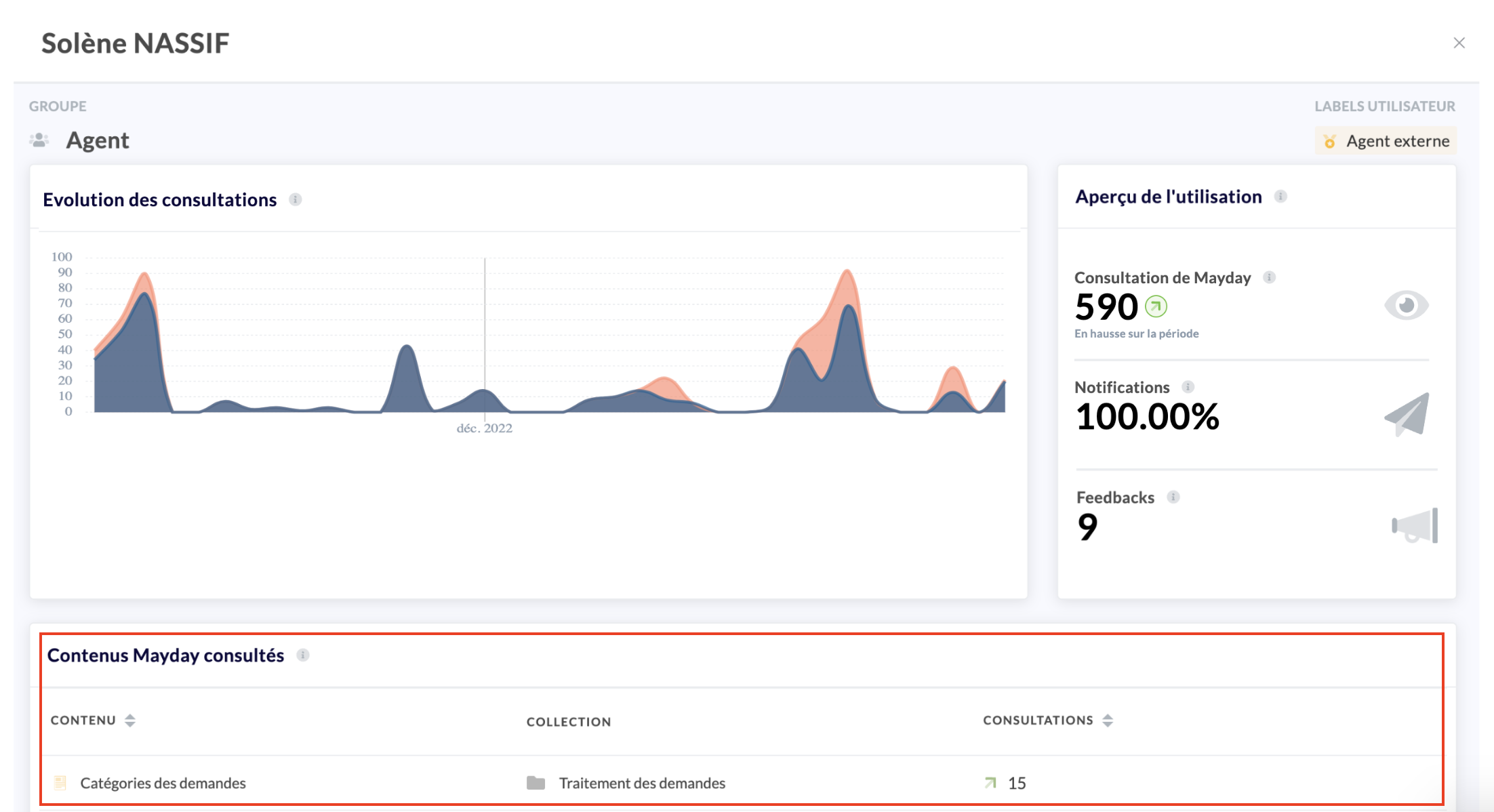
To find out how to analyze the consultation of your content, go to the article 📊 Manage the content performance !