Discover on this content how to set your preferences on Mayday Desk.
Access to the “Preferences” section is located in the Mayday Desk sidebar.
Preferences are specific to each user.

🎯 Use case
Customize the appearance of your Mayday Desk space or certain production-related features.
🎨 List of preferences
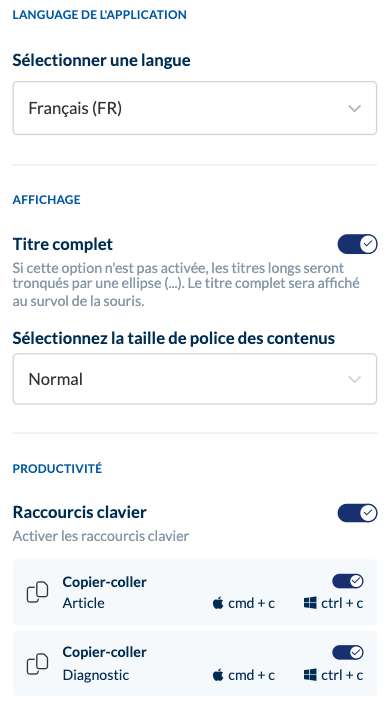
Discover in detail the specifics of each preference:
Allows you to set the language of the interface between French 🇫🇷 and English 🇬🇧
Allows you to display the full titles of your content.
If this option is not activated, long titles will be truncated by an ellipsis (...). The full title will be displayed on mouse hover.
Allows you to choose the font size between 4 sizes: small, normal, large, very large.
Allows you to activate keyboard shortcuts to copy/paste the content of an article/diagnostic.