Discover on this content how our Word importer works.
You can import Word documents as Mayday articles in just one click while preserving the original formatting.
The Word importer allows you to integrate Word content as a Mayday article and save time in migrating your content.
🔀 Importing a Word document into Mayday
The integration will necessarily be in article format.
To integrate a Word document, follow these steps:
Go to the collection where the document should be integrated;
At the top right of your page, click on the "
Import a file" icon;📸 View access to import a file 
Drop your Word file (.docx and not .doc);
📸 Word file import window 
Click on "
Download";Your article is automatically created;
📸 Example of an article created after import 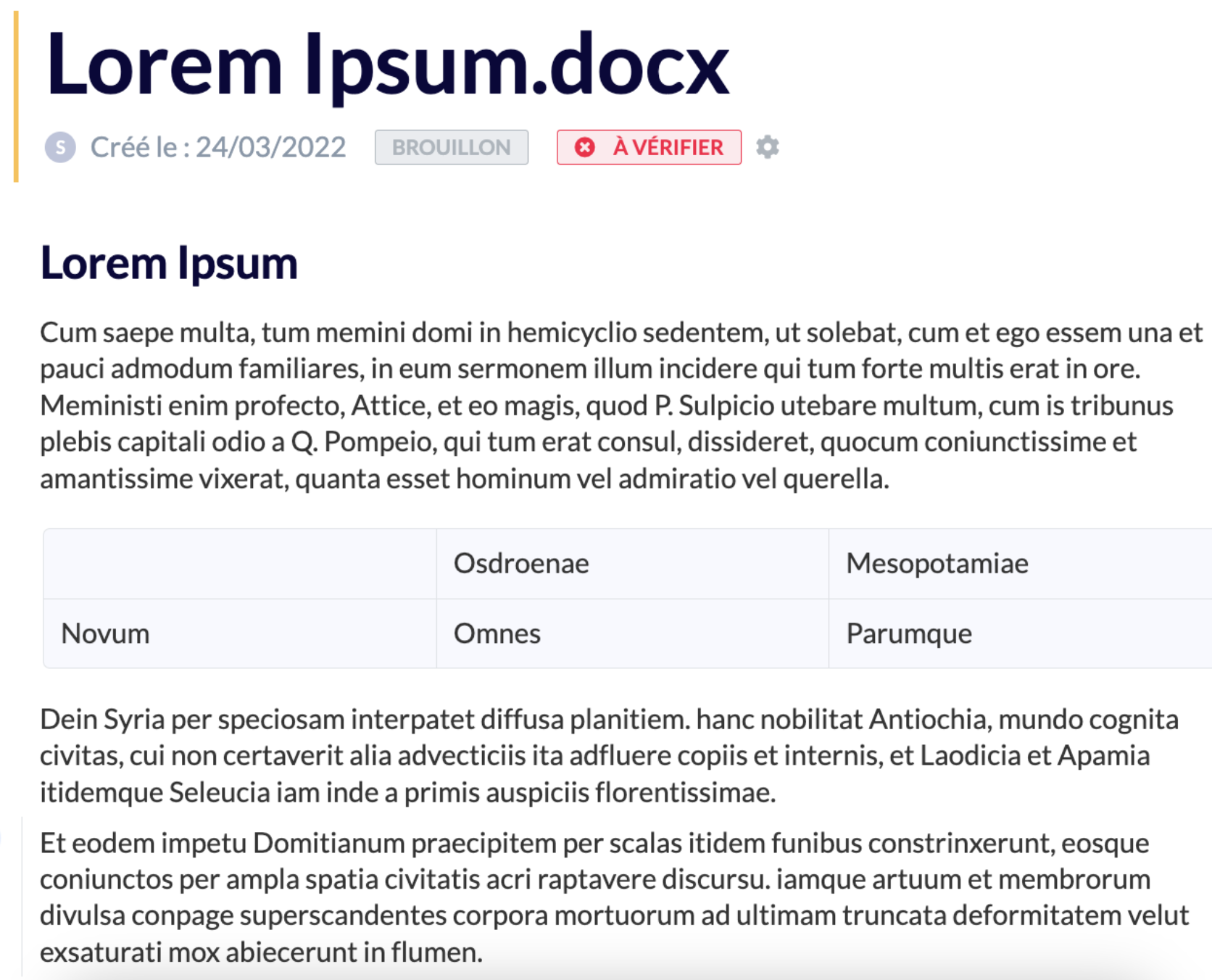
Open your article to make any desired adjustments.
It is possible to integrate multiple Word files at the same time. Mayday will create as many contents as downloaded files.
The downloaded file must have the extension ".docx" and not ".doc".