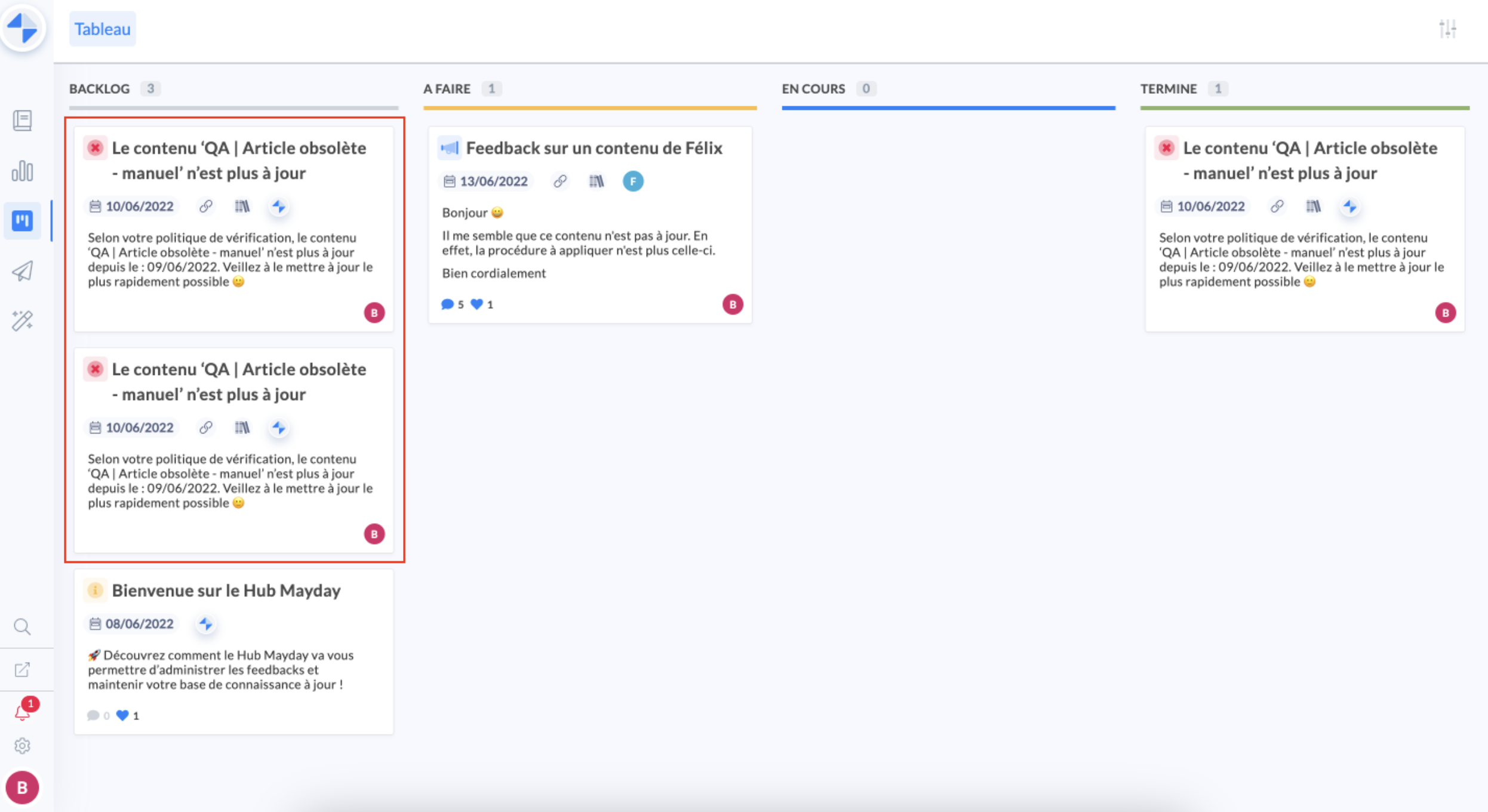Discover on this content how to manage your tasks to optimize knowledge.
Mayday Hub is a dedicated interface for collaborating around tasks that will allow you to always have the best knowledge base for your advisors!
To access the Hub, you must click on the "Tasks" tab in the general menu of the administrator interface.
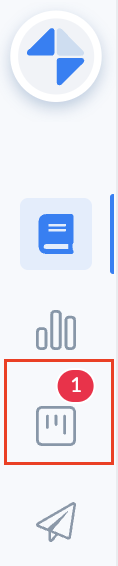
If the idea of the Mayday Hub was born out of the need to administer advisor feedback, know that it doesn't stop there! Indeed, you will find tasks among which:
📣 Feedback received from advisors;
⏱ Obsolescence alerts that you have set up on content;
The main format of the Hub is that of Kanban which will offer you a global visibility on all tasks and allow you to optimize collaboration between teams.
🎛 Manage feedback from your advisors
Receive and collaboratively manage field feedback sent by your advisors to optimize the knowledge base.
To learn more, see the dedicated article: 📣 Deal a feedback in the Hub
✅ Manage obsolescence alerts
In order to manage the life cycle of your content and fight against knowledge obsolescence, you have the possibility to set up a verification process for each content.
You can choose:
The person who will be in charge of verifying the content;
The frequency at which you want this content to be verified.
When the verification date arrives, an obsolescence task is automatically created within the Mayday Hub to remind you to check the content concerned.
To learn more, see the dedicated article: 👁️ Verify a content , in the "Automate the life cycle of your content" section.