Introduction
Hey! 👋
Hope everyone's doing great! Over the last three weeks, we've been mostly focused on building a brand new product in our Mayday suite.
You’ll know more very soon 👀 , but for now, we're thrilled to share our latest updates from the past three weeks:
Ask Mayday Optimization: Enjoy a smoother user experience and increased customization with new filters
Selfcare Plugin Enhancement: Now, you can add custom images to your portal's home page
Improved Dashboards: We've optimized how displayed data is managed for deleted users
👇 Let's take a deeper look!
✨ New features
🎯 Search an exact match using “ “
✨ NEW FEATURE | Decide to look for search results that match perfectly your search query using double quotes “ “
Our search engine aims to make finding what you need quick and convenient. Introducing the Exact Match feature, enabling you to search for results that perfectly match your query.
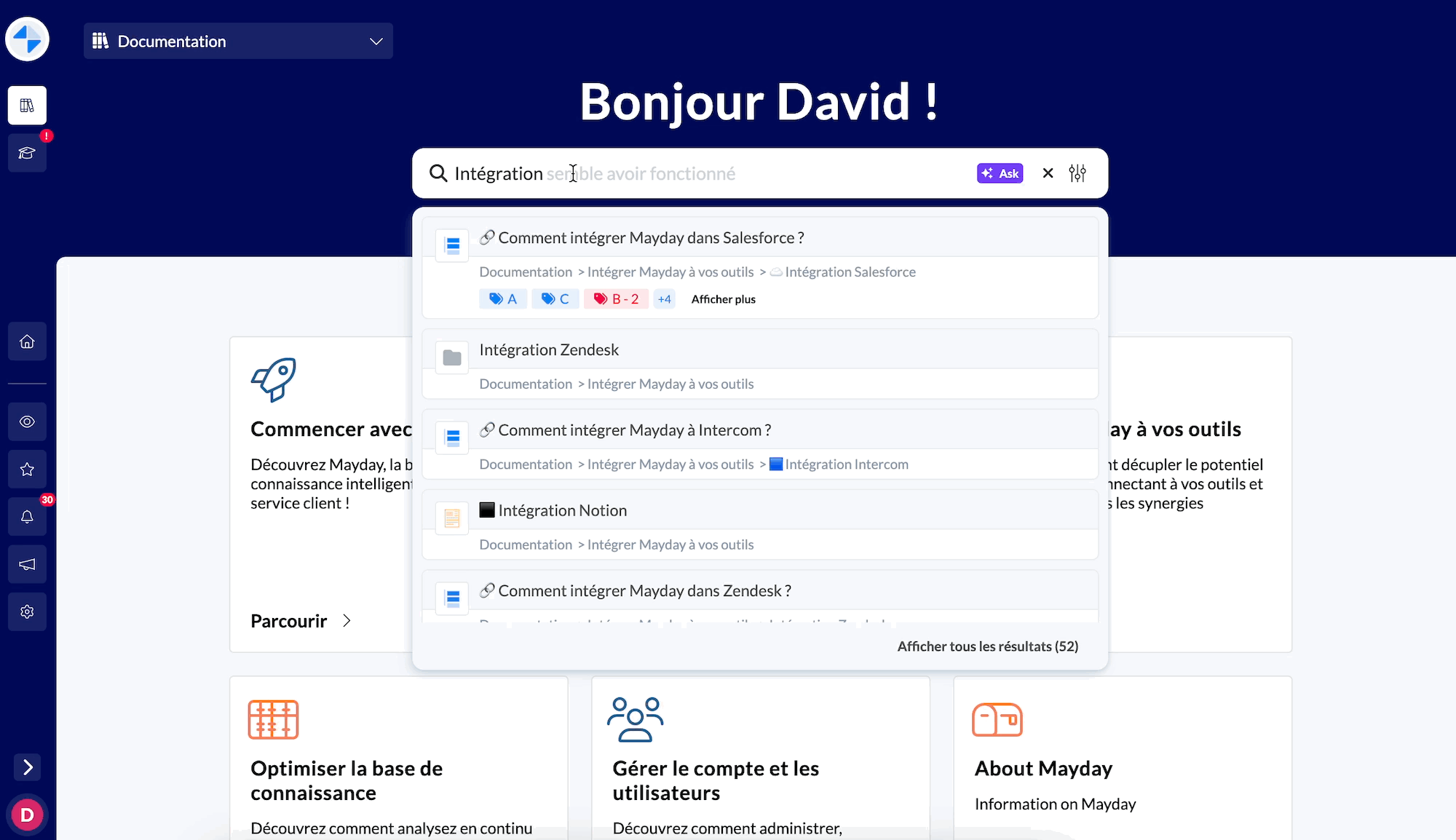
Using double quotes “ “ will return results that match perfectly the query within the double quotes
🪄 Use cases
🎯 You’re looking for documents that contain precise words
🥴 You can’t seem to find what you’re looking for in a very long list of results
💡 You know precisely the words to look for to find your information
👩💻 How to use it?
Use double quotes (" ") in the search bar to define words that must be perfectly matched in the results
For example, for documents containing the word "Mayday," use the query: "Mayday"
Enjoy results precisely matching words within double quotes
Note: The last word in quotes is treated as a prefix.
For instance, with the query "Mayday is a Knowledge Bas," we'll return "Mayday is a Knowledge Base."
⚠ Ensure double quotes are closed to trigger exact matching
🚀 Optimizations and Improvements
Ask Mayday | Filter by content label
We know navigating through the extensive range of documents in your Knowledge Base can be tough. To simplify your search and ensure precise answers, we've introduced a filtering feature in the Ask Mayday. Now, you can easily refine the Ask Mayday's responses by selecting specific content labels.
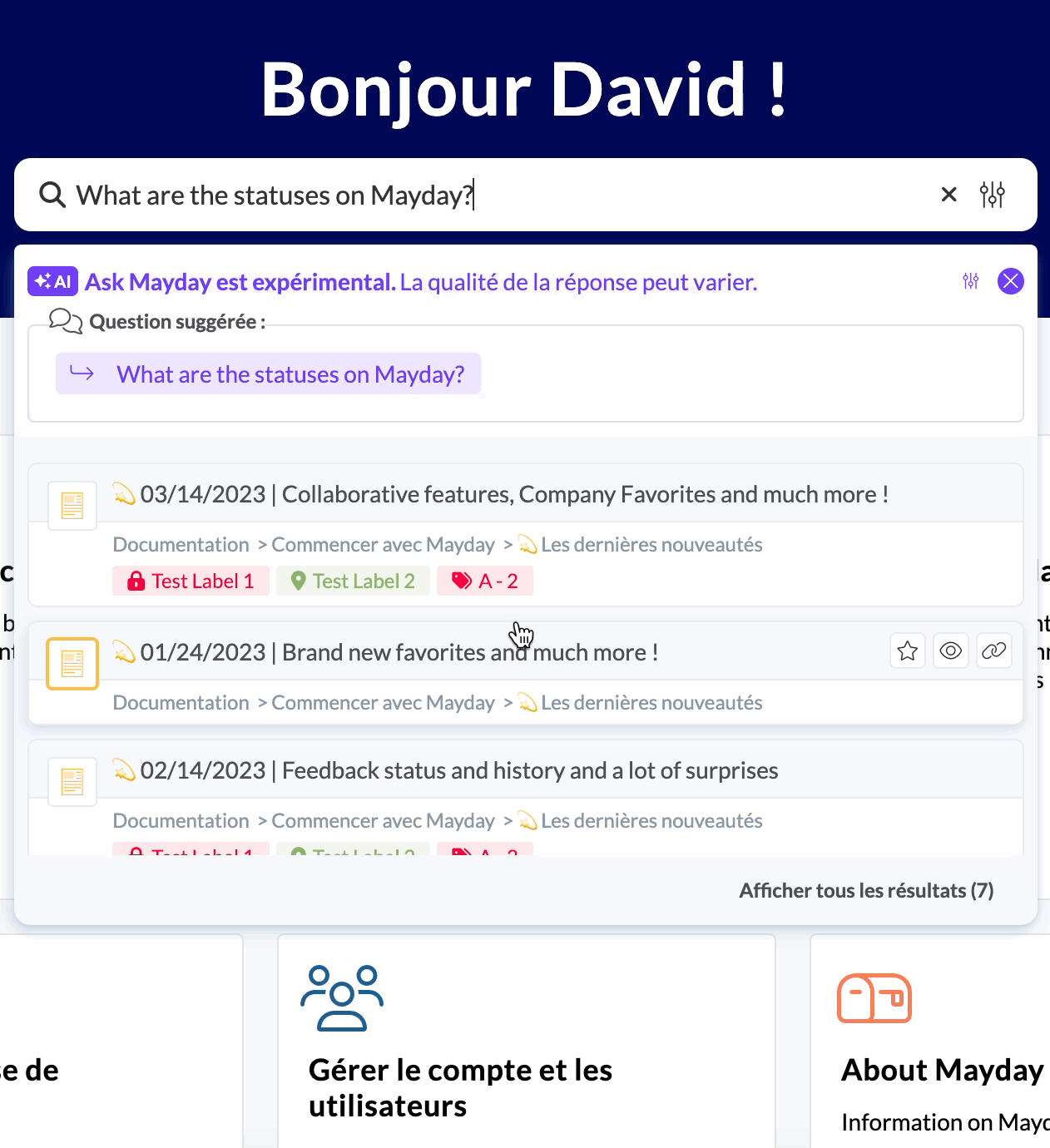
Pick one or more content labels, and receive a filtered response through the Ask
Ask Mayday | New Design for Sources
We have enhanced Ask sources to match the detailed information available in search results. This includes presenting breadcrumbs and content labels directly in Ask Sources. To achieve this, we've revamped the source display, ensuring a seamless experience for users.
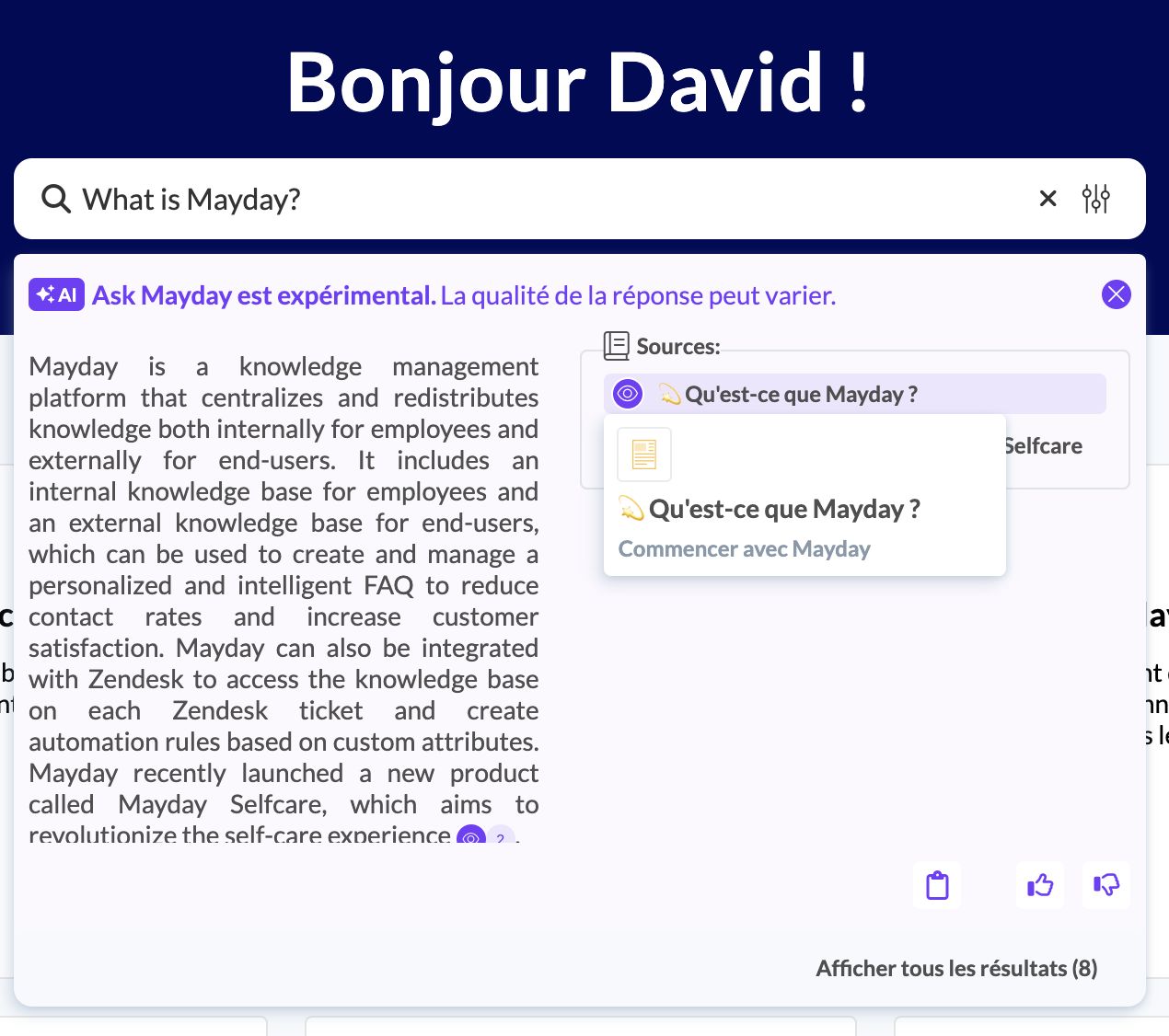
Breadcrumbs and Content Labels are now displayed in Ask Sources
Selfcare | New Plugin: Custom Pictures on Home Page & URL Redirections
To use this feature, please reach out to your Customer Success Manager
We've added a new plugin for your Selfcare Portal to match your brand. Now, you can:
1. Choose images for your portal's homepage
2. Set URLs so clicking on an image redirects users where you want
For example, feature your mobile app and send users straight to the download page, boosting downloads.
Dashboard | Scoped by Document Language
We're working on multilingual features for private Knowledge Bases. To prepare this, we've organized our data by document language.
In simple terms, consultations will be tied to a specific document and language:
1. Document consultations will show the number of consultations for each available language
2. User consultations will be categorized by language, giving you insights into the languages agents use on Mayday
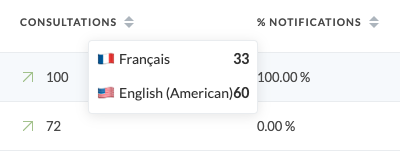
When viewing the number of consultations, it will be broken down by available language
Dashboard | Display Deleted Users
We fixed a problem where deleted users weren't showing up correctly in Dashboards, causing confusion in the data. Here's the update:
Deleted Users now appear as "Deleted Users" in tables
They still show up when you filter by groups if their former group was selected

“Deleted User” is displayed for a deleted user in Dashboard tables
🪲 Bug Fixes
Fixed a bug causing misinformation about a document's internal redirections after the deletion of a redirection.
Corrected an issue where search results didn't display documents despite their alias in the search query.
Addressed random logouts on the Mayday Widget; users were logged out for no reason, but this has been fixed.
Rectified an issue with draft documents not displaying properly on the Dashboard.
Fixed an issue with notifications being made invisible in the notification center but still appearing in the agents' notification center.
Fixed an issue where links did not work in toasts (Mayday Desk & Widget). Now, all links and URLs function correctly in toasts.