🤭 Unlocking the future: Big things coming soon on Mayday…
Shhh 🤫 ...don't tell anyone, but our incredible team at Mayday has been busy cooking up something truly game-changing 🤩. It's almost here, and we can hardly wait to share more with you.
Patience is a virtue, but we promise, the wait will be worth it!
Stay tuned, more details are coming soon ⌛
In the meantime, check out our brand new features 👇
✨ New features
💬 Boost collaboration with mentions in the Hub — 🆕![]()
✨ NEW FEATURE | Collaborating on feedbacks has never been easier: You can now mention your teammates
Teamwork makes the dream work, and with our latest update, you'll be managing feedbacks like a champ! Introducing mentions in the Hub, allowing you to collaborate and incorporate feedbacks better than ever before 💪
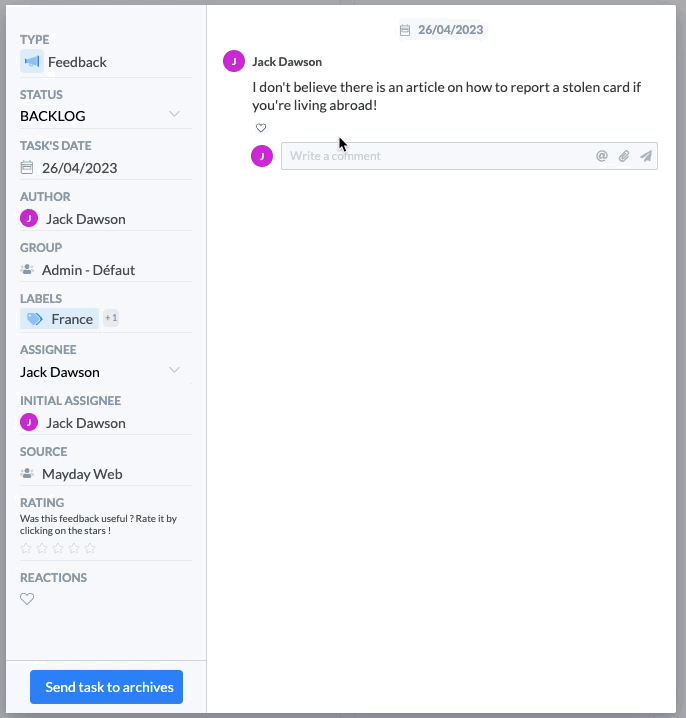
Mentioning a colleague to collaborate on a feedback
🪄 Use cases
🎯 You have received a feedback and you want to collaborate with a specific teammate to tackle it as quickly as possible.
🙋 You want to make sure that the right people with the right information are involved in the discussions.
👩💻 How to use it?
Open a feedback and write “@” to mention another user.
You can mention users in answers or internal notes.
You can set up your notification preferences regarding mentions in the Hub in the settings.
🌍 Empower Multilingual Communication — 🆕![]()
✨ NEW FEATURE | Expand your horizons: Select your preferred language for receiving Mayday emails
We know French is hard to learn… Our latest update allows you to choose your company's preferred language for emails. Simply head to your settings and customize your language preference hassle-free!
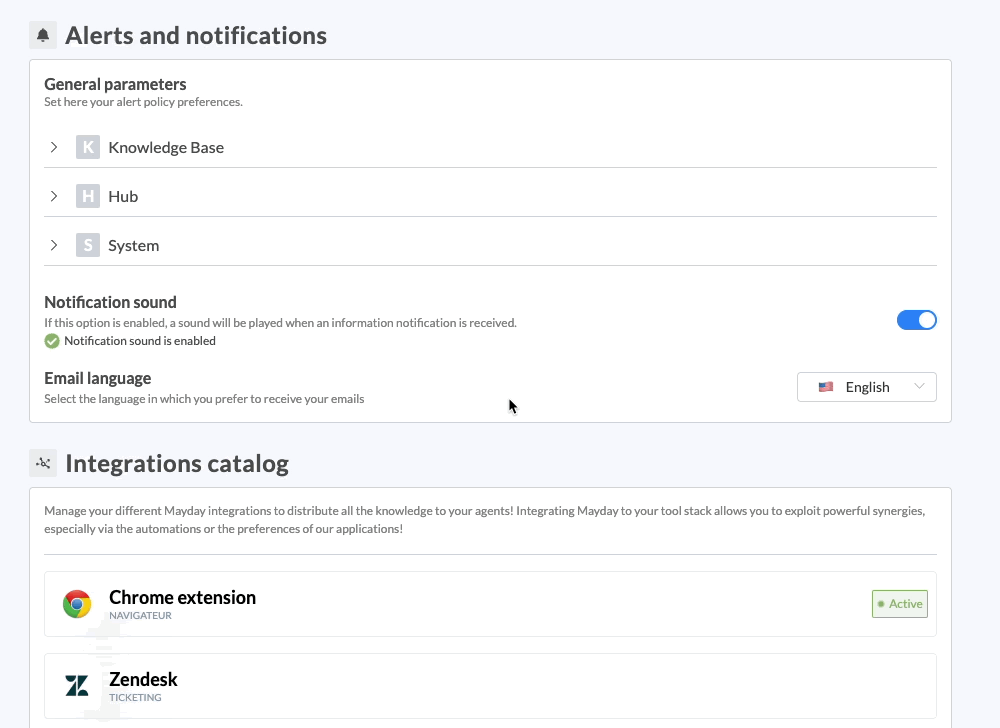
🪄 Use cases
😥 You and/or your agents don’t speak French
✈ You have an international team and want everybody to understand the communications
👩💻 How to use it?
Head to settings > “Alerts and notifications”
Click on the dropdown in “Email language”
Select your preferred language between French 🇫🇷 and English 🇺🇸 (other languages are coming soon)
🐵 List of improvements or fixes
🔭 Optimizations
🚀 Application performance and stability
✍ You can now edit comments in feedbacks after they have been posted
🛎 When you edit a comment, the notification will also be updated to show the latest version of the message
🔩 Bug fixes
🪄 Use attributes when creating an automation
🔍 Search in content table dashboard
🚀 Fetching attributes for automations
➡ View the correct version of a document when clicking on a content focus