Introduction
Hey there! 👋
Hope you're all having an awesome time! We've been super focused on creating something special just for you since the year kicked off: the Mayday Academy! 👀
But hey, we didn't forget about making your experience even better. Here are some cool new things and improvements we've cooked up based on your feedback:
Ask Mayday Section: Now you get your own space in the side panel to fire away questions at Ask Mayday, our Generative AI tool.
Reading Experience Boost: Click on the whole title to open toggles, not just the little triangle. Easy peasy!
Editing Experience Upgrade: Attachments now pop up as "Links" by default. Plus, you can embed docs from four shiny new websites.
👇 Let's dive in a bit deeper!
✨ New features
⚡ Ask a Question to Ask Mayday
✨ NEW FEATURE | Use a dedicated section to ask questions to Ask Mayday, in natural language
To use this feature, please reach out to your Customer Success Manager
A few weeks ago, we introduced the Ask Mayday feature in our search bar, enabling you to ask questions in natural language. Today, we're excited to unveil a dedicated section to ask questions to Ask Mayday, our very own Generative AI tool. You can find this new section in the side panel, just like our other features!
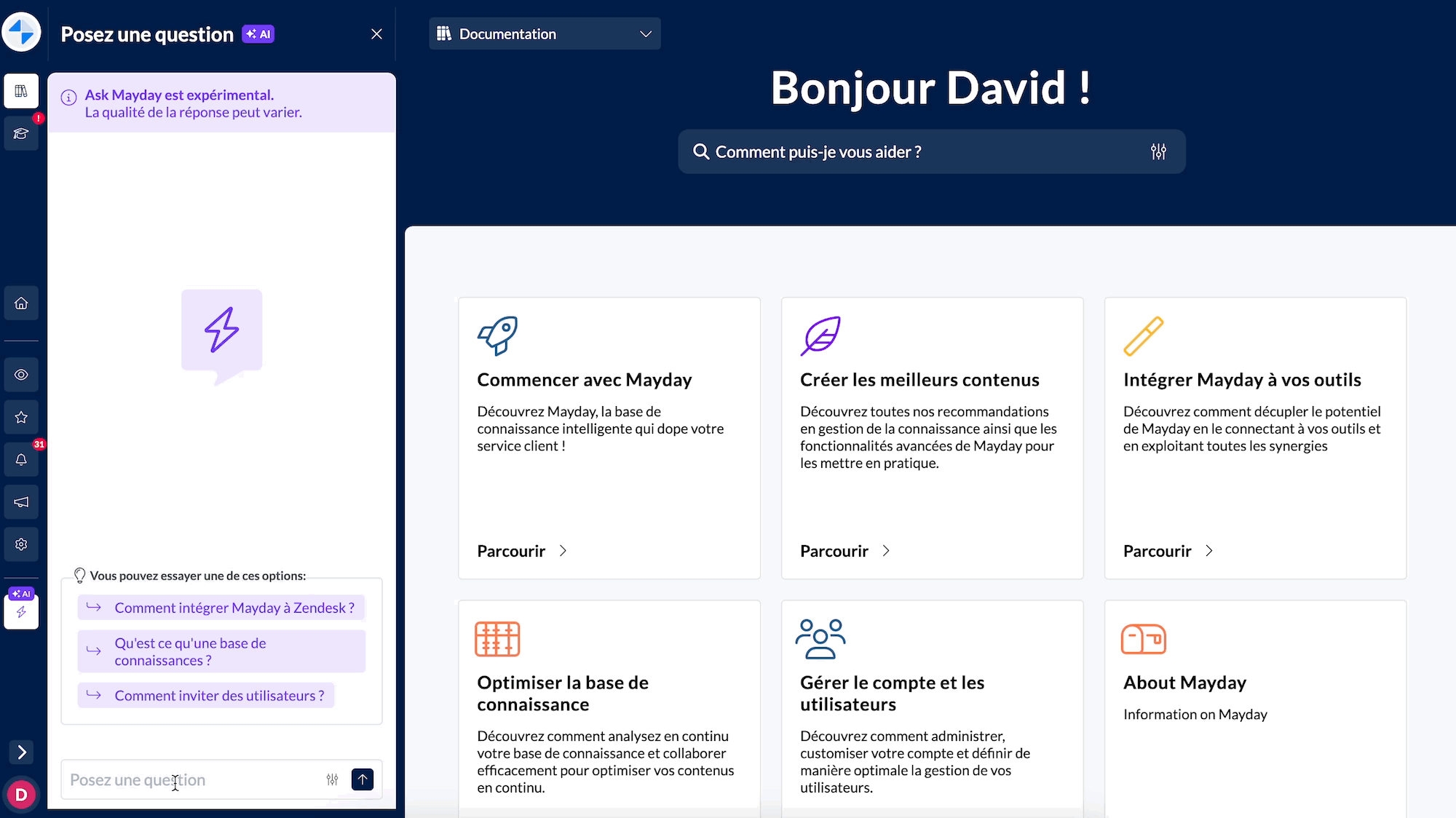
Ask a question using the Ask Mayday in the side panel
🪄 Use cases
⌛ You’re looking for a quick answer to your question
🤹 You want to multitask and keep your navigation active while asking a question to Ask Mayday
🌍 You want to ask a question across all your accessible Knowledge Bases
👩💻 How to use it?
If the feature is not activated, please contact your Mayday CSM
If activated, click on the section with the ⚡icon and the “AI” tag in the side panel
Ask any question you’d like and enjoy the answer in just a few seconds
You can also use the suggested questions, or filter your answer on content labels and/or knowledge bases
Once the answer is received, you can also view the sources in the main display
🚀 Optimizations and Improvements
Toggles | Click on the toggle title to open it
We have optimized how toggles are opened on Mayday. Before, you had to click on the triangle to open a toggle, whereas you can now click anywhere on the toggle’s title.
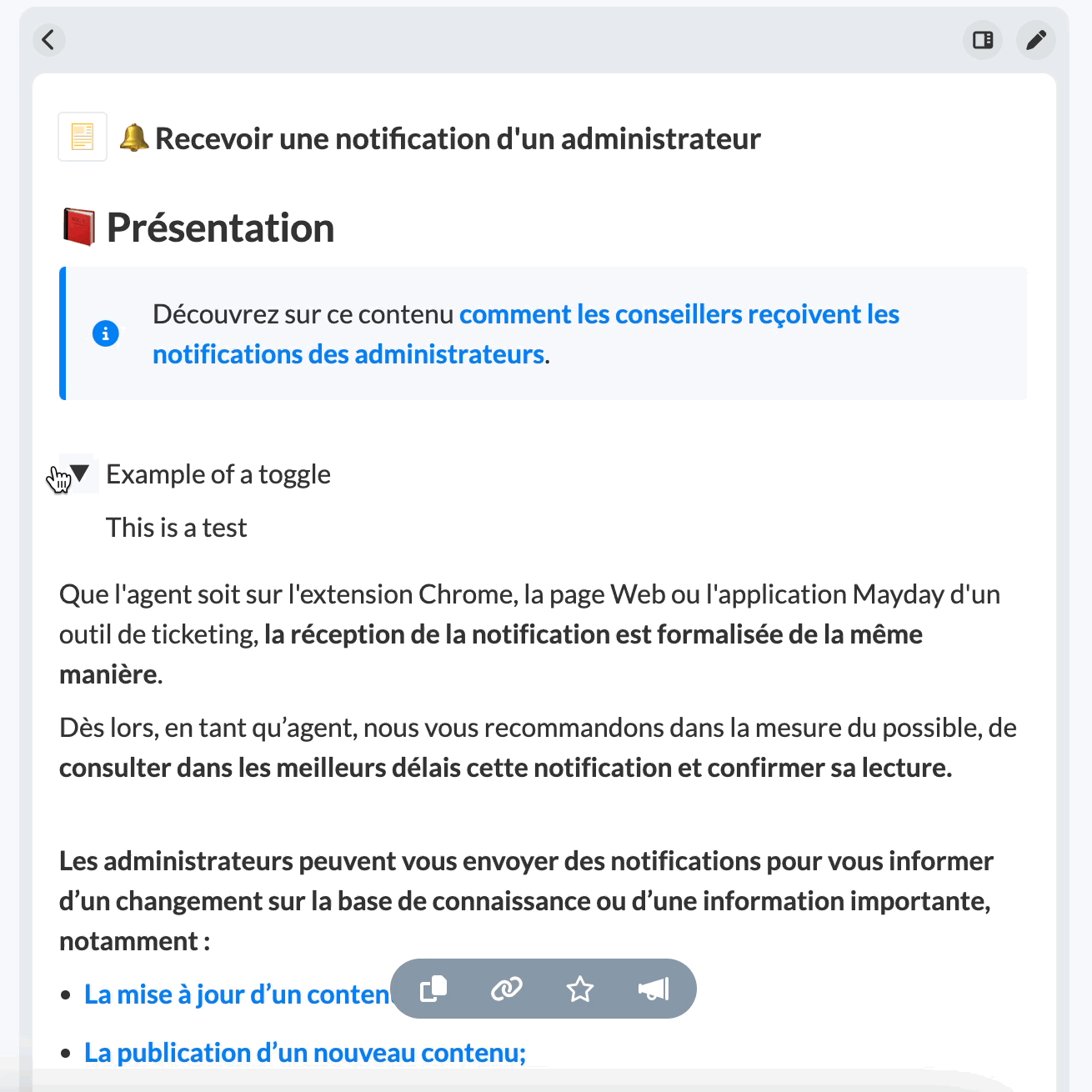
Click anywhere on the toggle to open & close it
Editor | Default Format of Attachments is now “Link”
Before, when adding an attachment to a Mayday file, the default format was a block. We understand that blocks aren’t the most convenient format and we have decided to now switch the default format to link. However, this format can still be changed if you wish to.
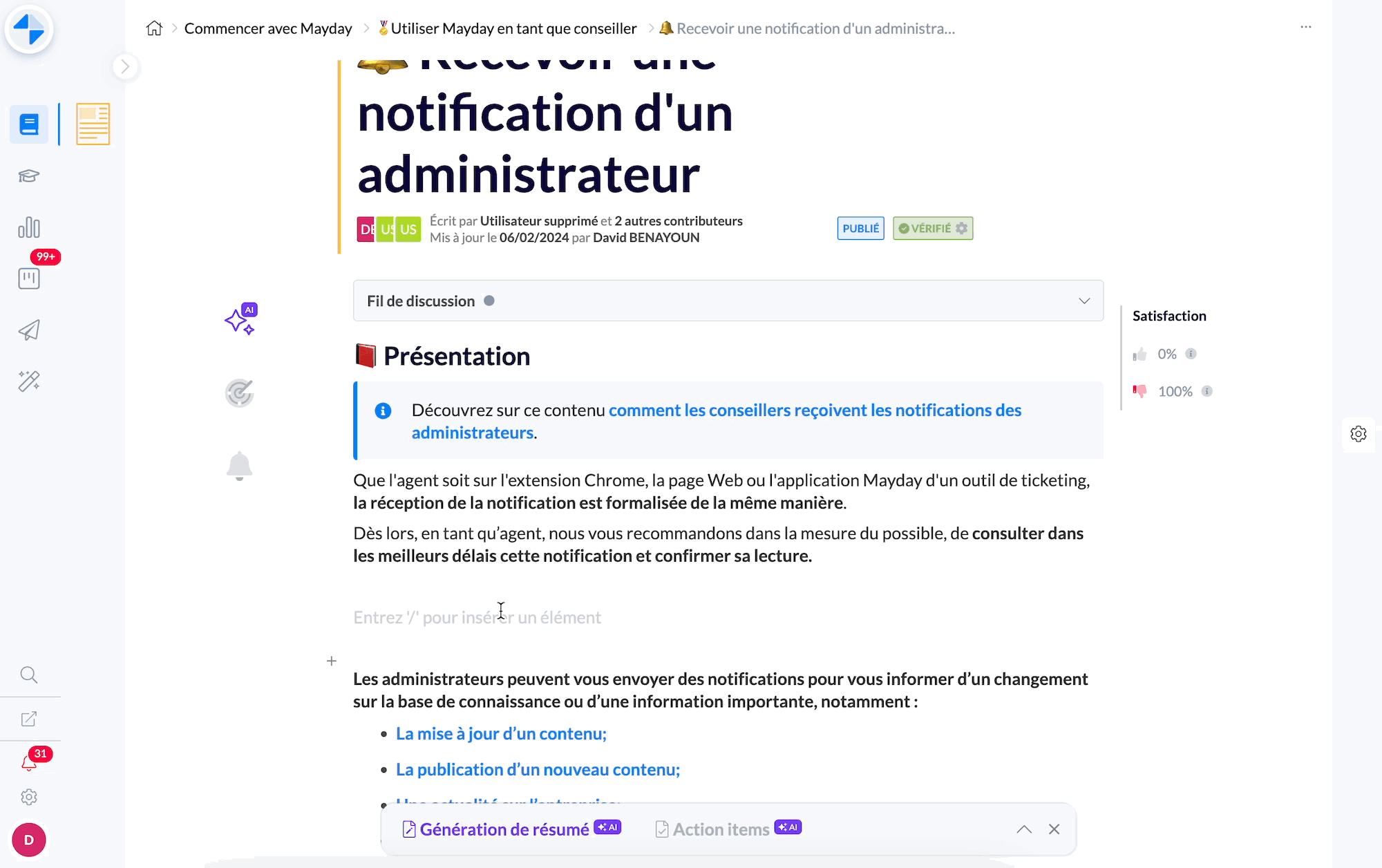
By default, an attachment is displayed in the Link format
Embed Documents from new websites
We've added embedding features from 4 new websites:
JIRA
Aha
Tango
Lorad
You can now embed documents from these 4 websites on Mayday documents.
🪲 Bug Fixes
Resolved a bug causing pictures to be improperly displayed, as they were not appearing in the correct location
Included the missing "Last Activity" date in user list exports
Addressed a bug that caused private documents, when made public, to result in 404 errors with the generated URL
Fixed an issue where archived documents were erroneously showing up in the search bar within the administration center
Rectified a bug where certain agents would log in to a 404 state due to the default knowledge base being inaccessible to them.