Introduction
Hey 👋
In this sprint, we've been laser-focused on enhancing your experience with our latest releases:
"Answer with Mayday" in Slack
Embedded Knowledge Base (Public)
Our fresh-off-the-press Chrome Extension (
available for download here)
But that's not all. Our primary attention wasn't solely on these optimizations…
We're in the midst of preparing some game-changing major releases, including Generative AI, which is about to revolutionize how you interact with Mayday 👀
🤯 But wait, there's more! We're also stepping up our game in improving our existing products, just as we did with the Chrome Extension.
Stay tuned!
✨ New features
 Send feedbacks in “Answer with Mayday”
Send feedbacks in “Answer with Mayday”
✨ NEW FEATURE | Easily send a satisfaction or Mayday feedback regarding an answer
At Mayday, we're all about the power of feedback. That's why we've made it easier than ever for agents to provide input on 'Answer with Mayday' responses in Slack. This feature allows agents to share valuable feedback, helping knowledge managers pinpoint missing topics or inaccuracies in their knowledge base, for instance.
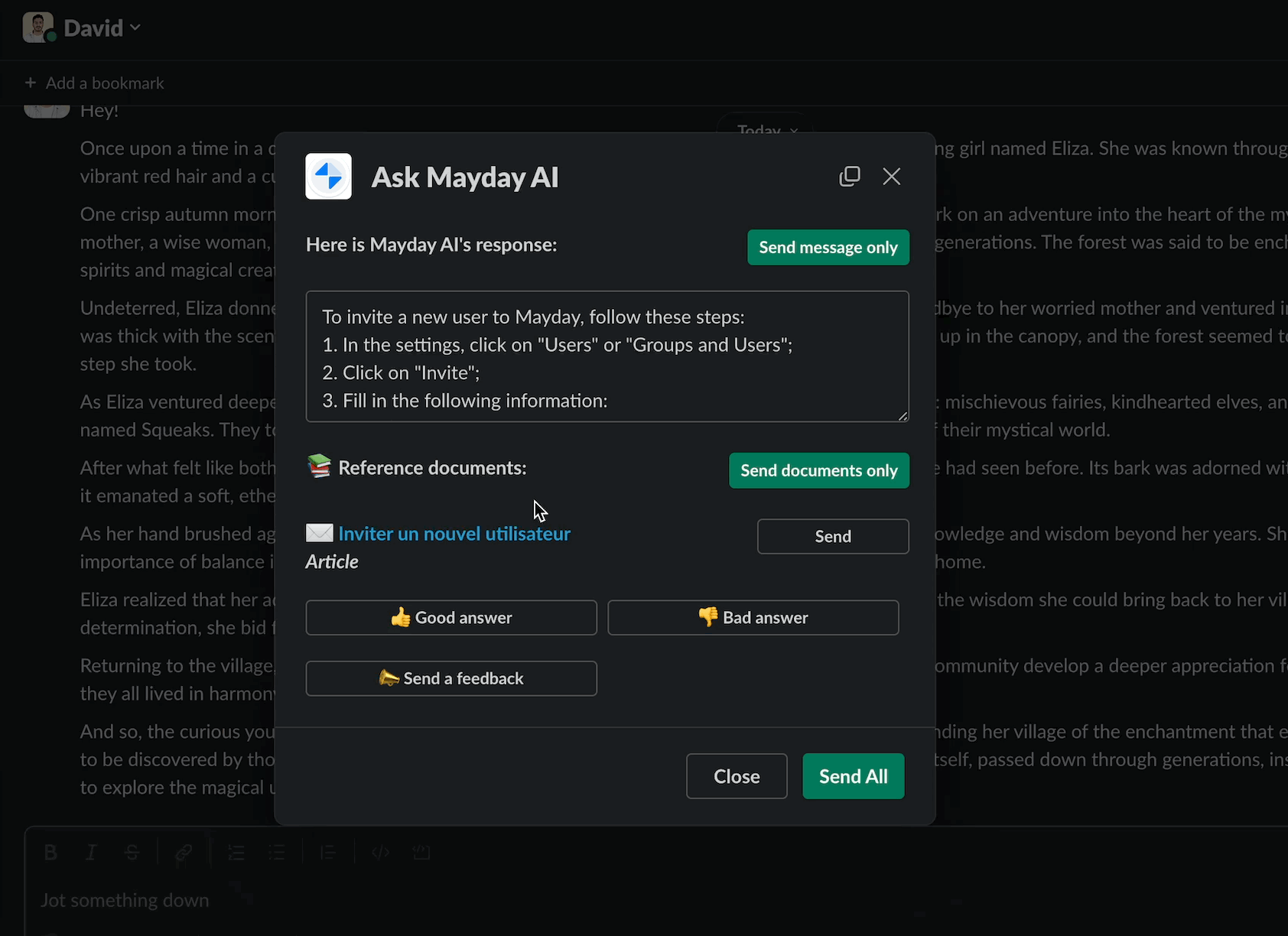
Send a Mayday feedback regarding a response sent by ‘Answer with Mayday’
🪄 Use cases
🤩 Impressed by a response? Or not so much? Share your satisfaction feedback on answers with a simple 👍 or 👎
📣 Want to alert knowledge managers about potential gaps or inaccuracies? Now, you can send Mayday feedback directly from a Slack answer
👩💻 How to use it?
When receiving an answer, click on ‘Good answer 👍‘ or ‘Bad answer 👎‘ if you want to send a satisfaction feedback
Click on ‘Send a feedback’ to write Mayday feedback regarding the response
Assign the feedback to someone
Send it
The feedback will then be centralized in the Mayday Hub on the administration center
 New Integration: iAdvize
New Integration: iAdvize
✨ NEW INTEGRATION | Create and use Mayday automations on iAdvize
Please welcome a new addition to our integration catalog! We know automated tasks save agents a lot of time, and we’re happy to announce that Mayday automations are now available on iAdvize, using the Mayday Chrome Extension.
🪄 Use cases
⌛ You want to quickly find the information you’re looking for and answer a client
😩 You want to avoid repetitive tasks such as updating the ticket attributes
👩💻 How to use it?
Activate the iAdvize integration in Administration settings
Customize your iAdvize account with a unique token
Specify the attributes for automation
Create iAdvize automations using these attributes
Enjoy the Chrome Extension with access to your new automations
🐵 List of improvements or fixes
🔭 Optimizations
Plugins: create plugins and define custom HTML events to trigger
These plugins can be enabled or disabled at the content level, for increased flexibility
Using these custom plugins, you can now trigger whichever HTML event you’d like, from any piece of content you’d like
Flowcharts: view to which piece of content a redirection step sends you and UI improvements
Automations:
Create automations on guides that aren’t published yet (draft)
Related automations are automatically deleted when a guide is deleted
Embedded Knowledge Base: optimized our script to embed a public knowledge base into a website and have a perfectly aligned experience with the original version (website)
🔩 Bug fixes
Bulk Labels: Applying labels in bulk to multiple content at once was no longer working
Issues with the new Chrome Extension:
Some users wouldn’t see what they typed in the external search bar (CMD + MAJ + K)
Filters weren’t visible in the notification center depending on your company color