Introduction
Hey there! 👋
As we wrap up Q1 (just one sprint left!), our focus remains sharp on unveiling the Mayday Academy, our latest product.
The Mayday Academy is designed to seamlessly transform knowledge into skills through a dedicated learning platform tailored for customer support, all within the integrated Mayday solution.
—
But wait, there's more! Before the big release, we've been hard at work delivering exciting new features.
As always, your feedback has been invaluable, and here's what we've been up to:
Editor: Introducing Embedded Mayday documents & Copy-Pasting URLs to mention Mayday documents directly
Ask Mayday (AI): Empower your end users/clients to ask questions in natural language on your public help center (Selfcare)
Latest Documents Section: Access all the newly published documents in a dedicated section on Mayday Desk
👇 Let's dive in a bit deeper!
✨ New features
🔌 Embed a Mayday Content Into Another
✨ NEW FEATURE | Enhance productivity and user experience on Mayday by displaying one document within another through Embedded Documents
We understand the importance of collaborating across documents on Mayday. Today, we're excited to elevate this experience by introducing Embedded Documents. Now, you can go beyond just mentioning another Mayday document – you can directly embed and display it in any Mayday document.
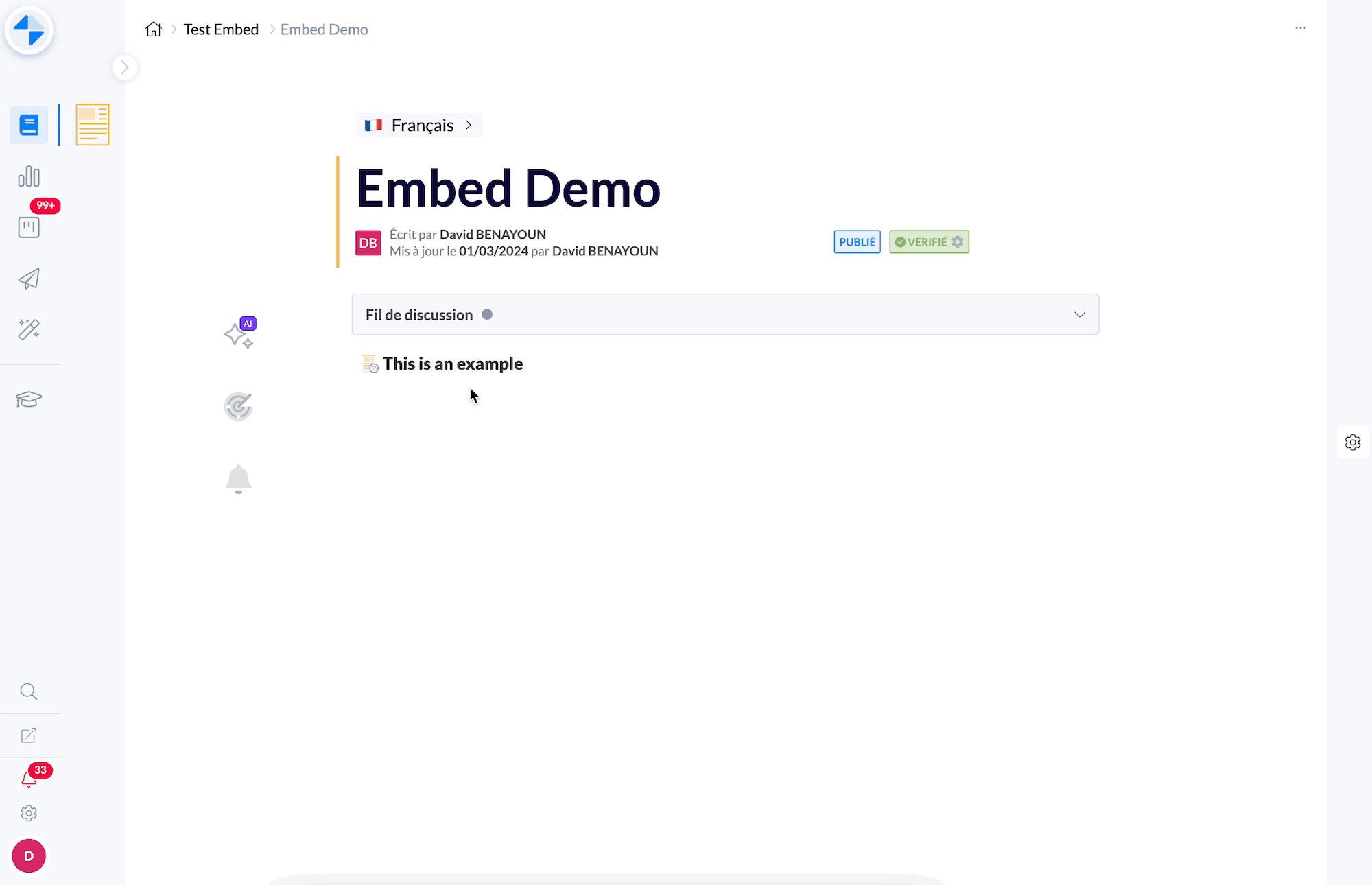
Mention a Mayday Document and choose to display it as “Embedded”
🪄 Use cases
💡 The necessary information already exists in a Mayday document and you do not want to simply copy paste or redirect to the given document
😩 You do not want to maintain the knowledge in multiple distinct places
👩💻 How to use it?
Mention a Mayday document using “@” or using the keyboard shortcut “/”
Click on the inline content and choose to display it as “Embedded”
All set, your embedded document should be displayed!
If you wish, you can change the display format at any time and switch back to URL or document title
🔗 Copy Paste Mayday URL and Choose Display Format
✨ NEW FEATURE | Mention or display any type of Mayday Document by copy pasting its URL
We've heard your requests! Now, in Mayday documents, simply copy and paste any Mayday URL (collection, article, guide, or guide step), and choose how it appears: as a URL, Mayday Title, or Embedded (only for articles, guides, and guide steps). It's that easy!
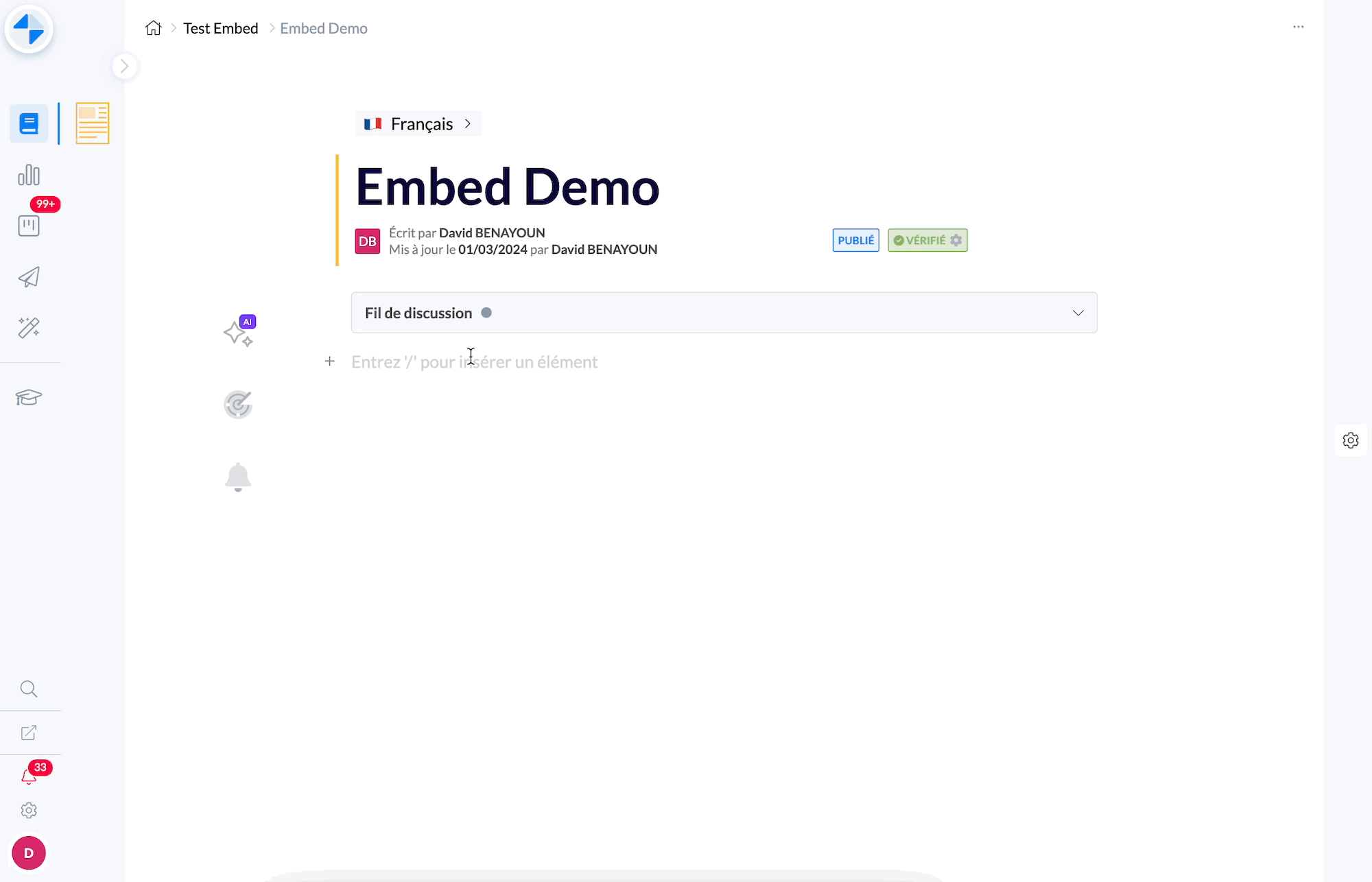
Copy and Paste a Mayday URL and decide how it should be displayed
🪄 Use cases
🔗 You’re viewing a document and want to mention it in another Mayday document
😩 You cannot find the document you want to mention using the “@” or keyboard shortcut
📁 You want to mention a collection or guide step in a document
👩💻 How to use it?
Copy a Mayday URL (collection, article, guide, guide step)
Paste it in a Mayday document
Click on the URL to choose how it appears: URL (default), Mayday Title, or Embedded (if applicable)
🤖 Ask Mayday (AI) available in a Public Help Center (Selfcare)
✨ NEW FEATURE | Elevate your user and client experience by enabling them to ask any question in natural language, courtesy of Generative AI
Turn your public help center into the go-to destination for your clients and users seeking answers. This not only provides them with accurate information but also significantly reduces contact rates. We're here to help you reach that goal, and we believe Generative AI is the perfect tool for the job. Once enabled, your visitors can now ask questions in natural language and receive answers within seconds!
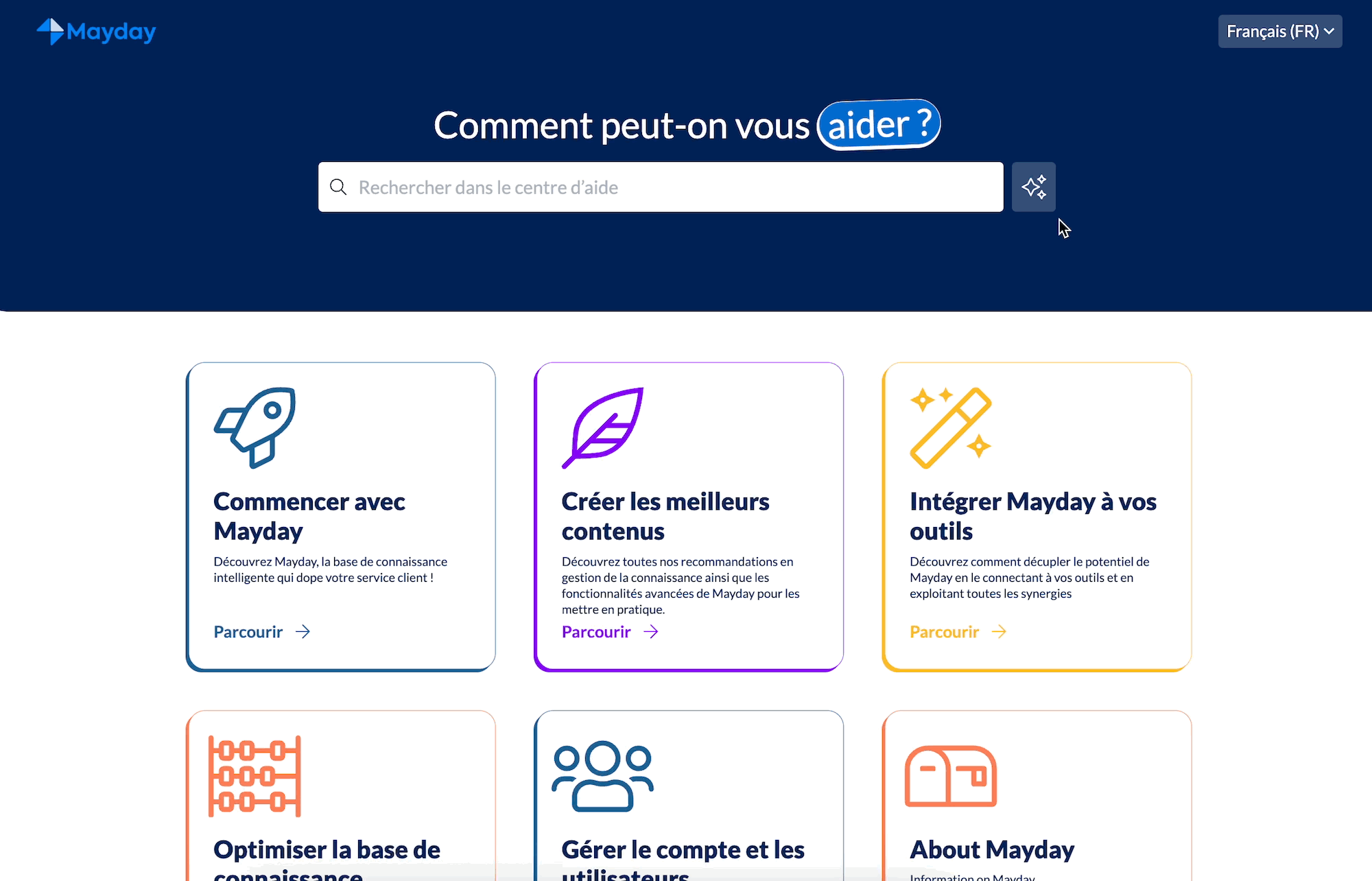
Ask a question and receive an answer in just seconds
🪄 Use cases
🔍 You want to allow your clients and users to find what they’re looking for as quickly as possible
📉 You want to reduce the support team contact rate through the help center
🤩 You want to delight your users and customers by providing them with a unique and innovative support experience
👩💻 How to use it?
Enable the Ask in your Selfcare settings
Once enabled, publish your Selfcare
Voilà, the Ask feature is now available on your public help center
🆕 Latest & New Content in a Dedicated Section
✨ NEW FEATURE | Quickly access newly published documents on Mayday Desk thanks to a dedicated section!
We've heard your feedback about the need for easy access to new documents on Mayday. Currently, the only way to know is through notifications. But guess what? Now, you can effortlessly check out a dedicated section on Mayday Desk, showcasing all the latest documents at a glance!
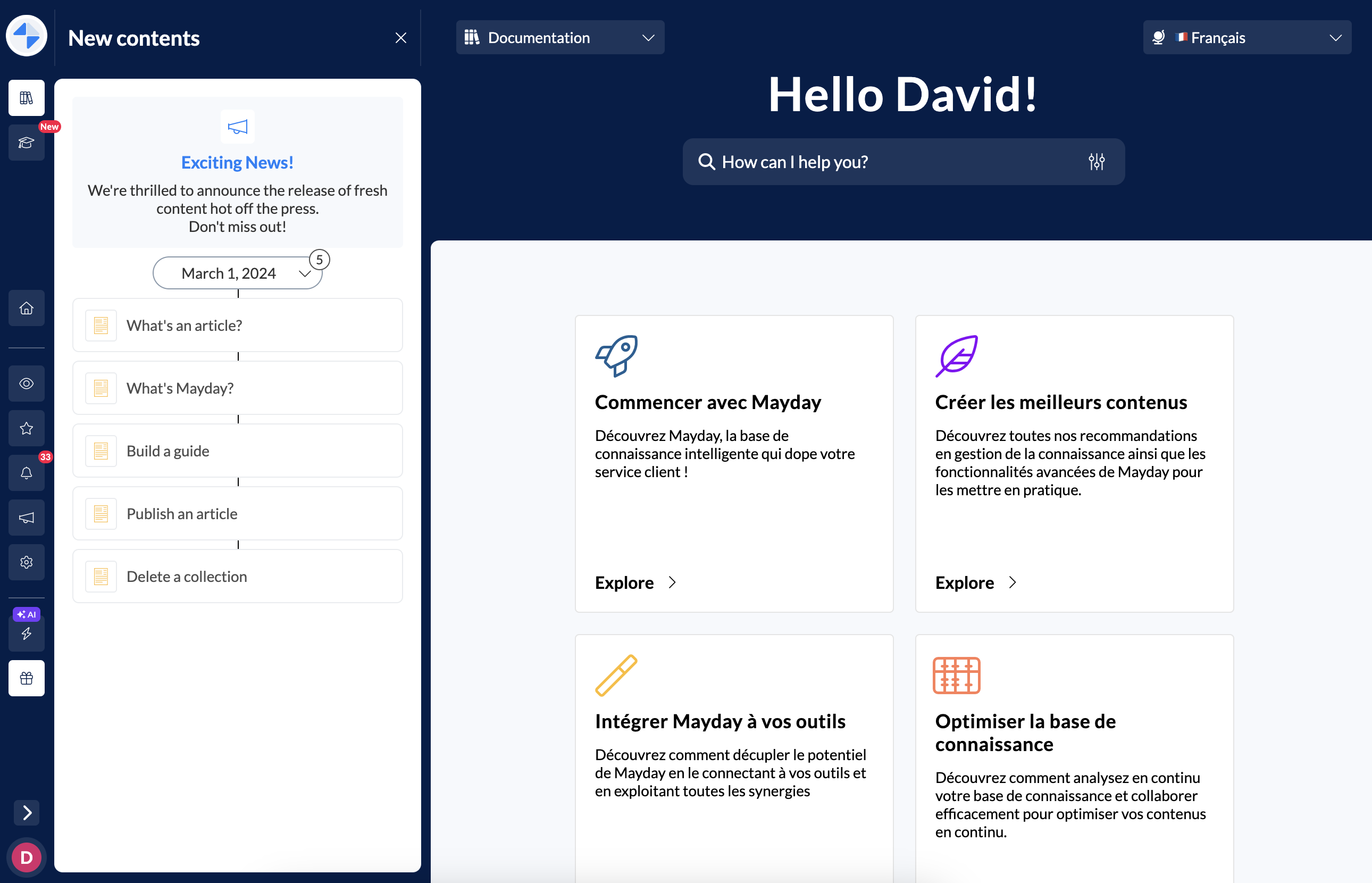 Open the dedicated section on Desk and view the new documents in the side panel
Open the dedicated section on Desk and view the new documents in the side panel
🪄 Use cases
👀 You want to view the new documents that have just been published
🆕 You want to stay updated when new documents are being published
👩💻 How to use it?
Ensure the feature is activated in the Desk preferences
Open the “Latest Content” section in Desk
View a list of the recently published documents, from most to least recent
🚀 Optimizations and Improvements
Automations | Improved Wording
Updated the wording on agent platforms regarding "Automations" to improve clarity agent-side; now referred to as "Content Recommendations."
Desk | Edition Access
Added the ✏ button in additional locations within Mayday Desk, including the collection navigation, as per some clients’ request. Now, users are easily redirected to the Administration Center if they have the necessary rights with just a click.
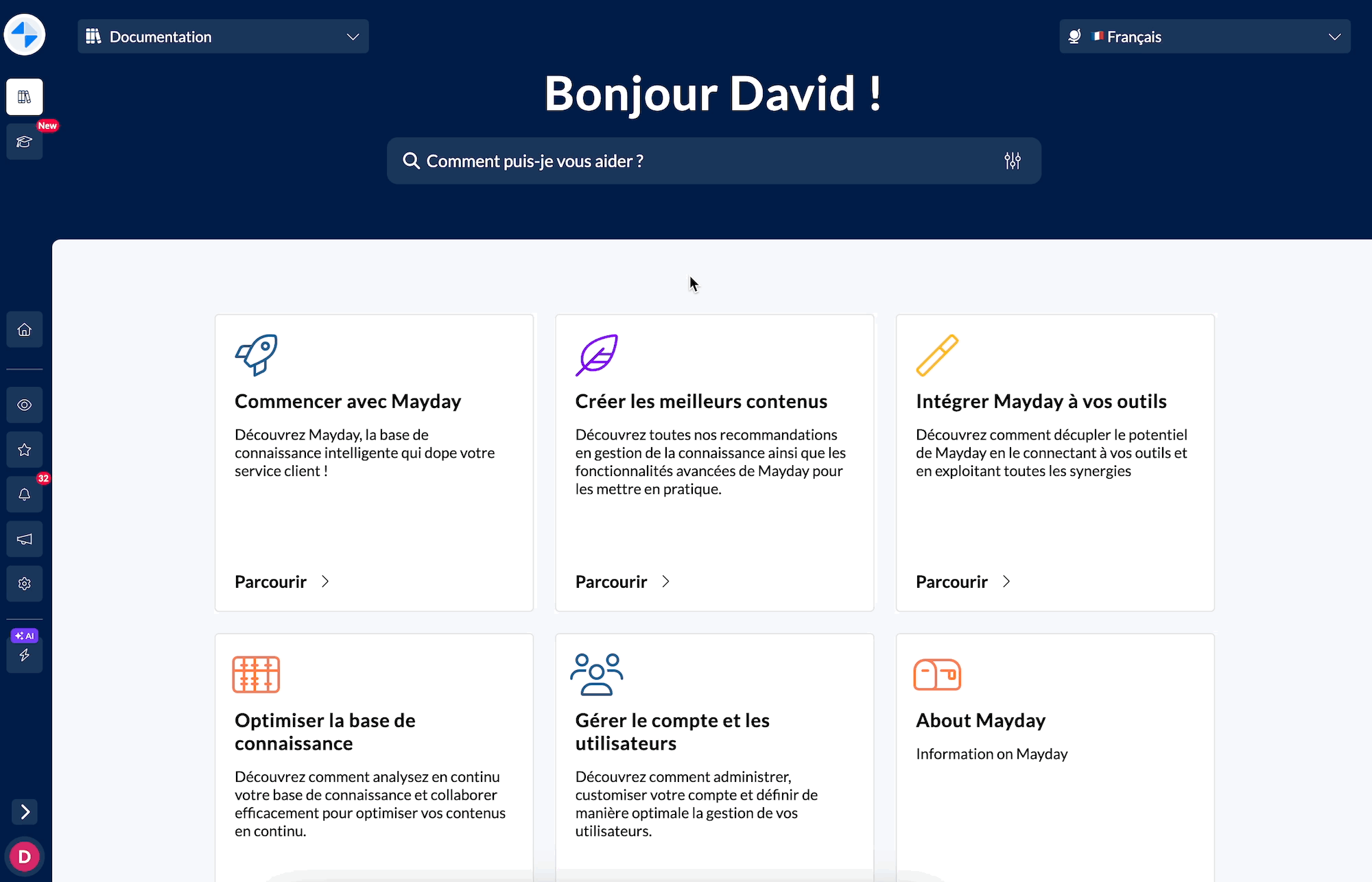
The ✏ button is now available in additional locations
Editor | Easily Resize Images
Optimized the image resizing feature to ensure ease of use; users can now resize images effortlessly regardless of their initial size, screen, browser size, or other factors.
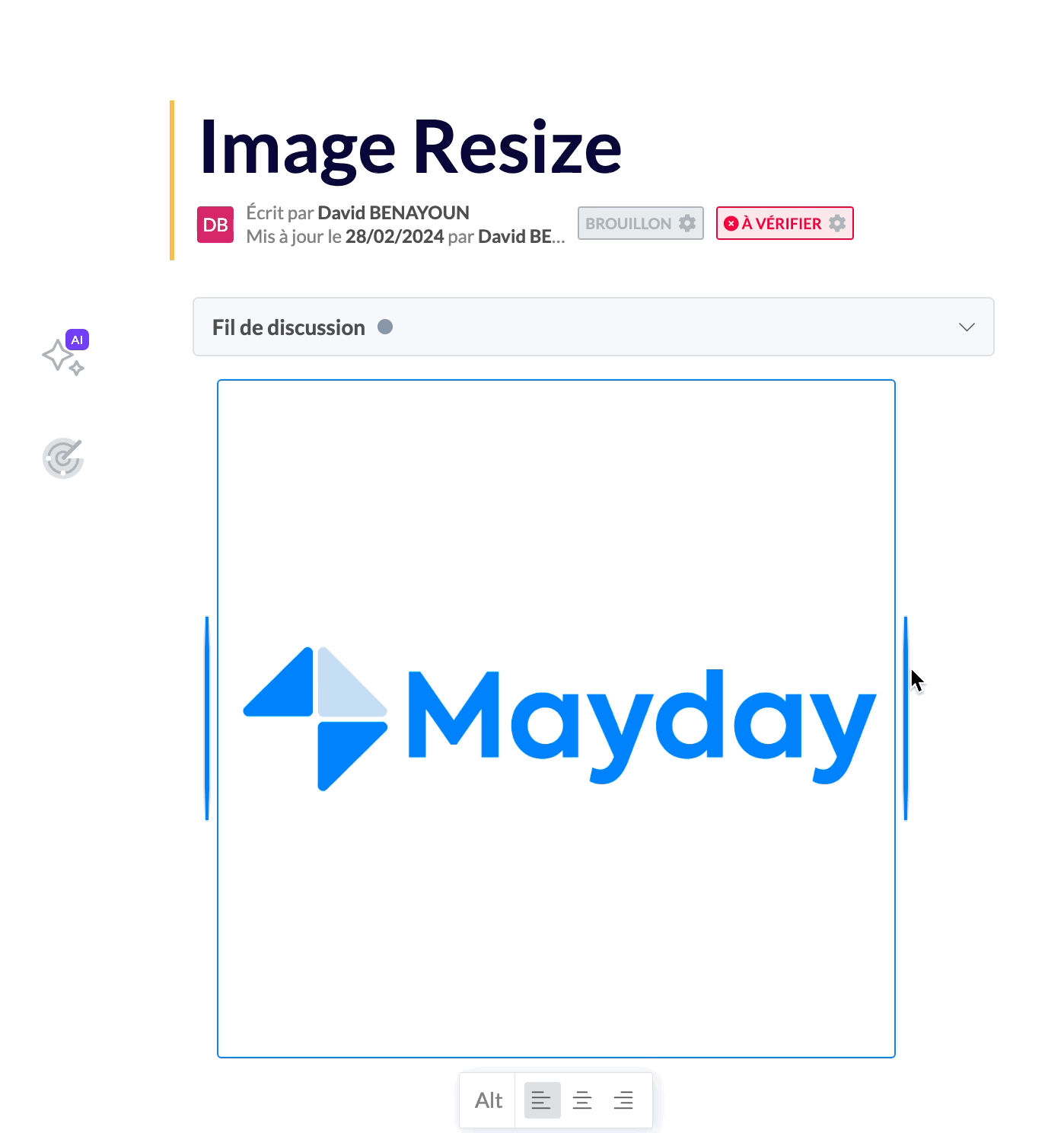
All images can now be resized
🪲 Bug Fixes
Fixed a bug displaying a grey area when scrolling all the way down on the administration center
Agent side | Corrected urgent notification banner issues on Desk:
The end of a notification message wasn’t displayed in the rolling animation
There was a display issue for messages with multiple line breaks
Resolved several issues with inline content
Issue with some inline content redirecting to the proper document but in the wrong language
Another issue with inline content displayed as "Missing Content" despite being published
Corrected an issue with content settings sometimes loading indefinitely on the administration center