Introduction
Hey! 👋
From the beginning, our mission has remained unchanged: provide the right information, at the right place and time.
This is why we're thrilled to introduce the all-new Mayday Desk, a revamped agent platform that replaces the legacy Mayday Web. This transformation aligns with our commitment to ensuring a seamless user experience across all agent platforms, building on the success of our Chrome Extension overhaul.
Mayday Desk, formerly known as Mayday Web, is part of our broader initiative to enhance the global agent experience, including:
Mayday Widget (formerly the Chrome Extension)
Our Zendesk application
Our iAdvize application
Our primary objective in this revamp is to fulfill our mission: delivering the right knowledge at the right place and time. Stay tuned for exciting features on the new Mayday Desk coming your way soon!
Curious to learn more? Dive into the details about Mayday Desk below 👇
🎉 Mayday Desk is now available
Our new Mayday Desk platform aims at streamlining the agent experience across all platforms. We asked ourselves: what do agents really need on Mayday?
Here's what we believe:
Easily find documents (search, favorites)
Read documents
Send and view feedbacks
View notifications
Our goal with Mayday Desk is to rethink how agents work and make all these tasks happen in just seconds
👇 Here is an extensive list of the features you can now enjoy
Home Page
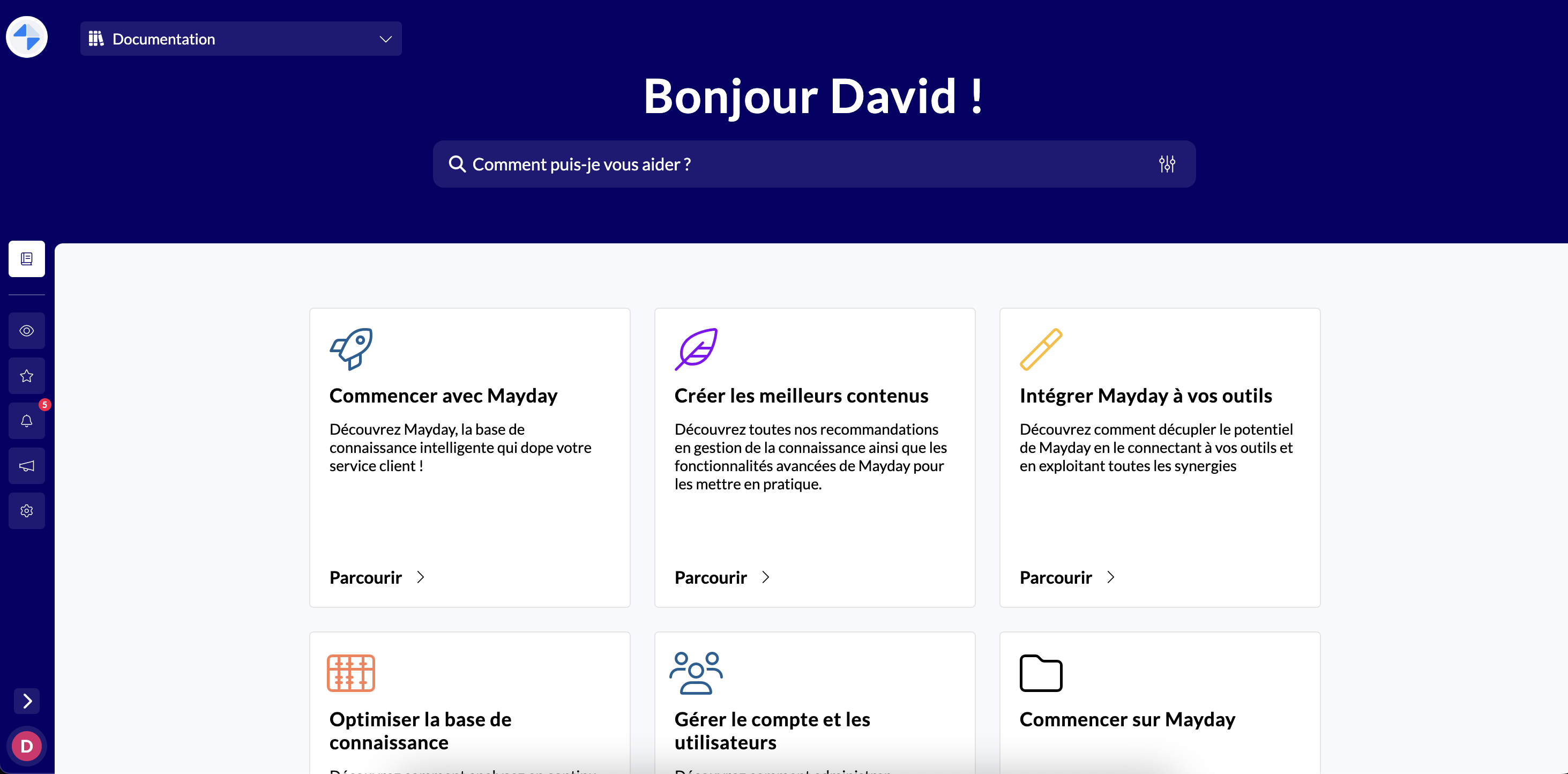
On the home page, agents can still very easily find collections, articles, and guides. We made the decision to keep a simple home page, presenting root collections and providing access to the search and the other sections.
Side Panel 🆕![]()
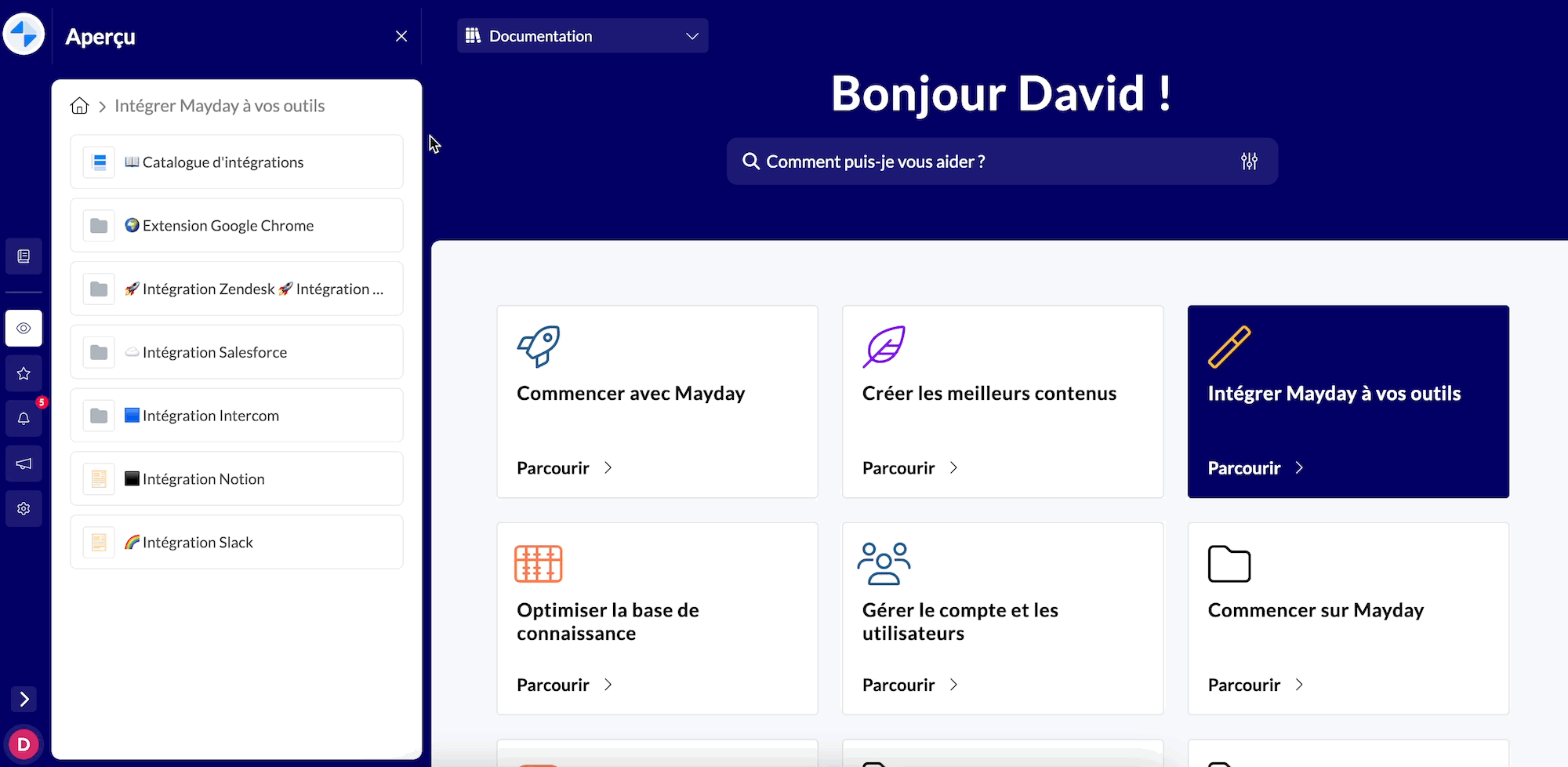
🚀 Introducing the Side Panel to Mayday Desk – a game-changer for agent navigation. Now, agents can effortlessly dual-navigate through the main display and the side panel.
Here's what they can do:
Check out one document in the side panel while exploring another in the main display simultaneously
Keep an eye on notifications
Easily access and manage their favorite documents
Send and view feedback with a breeze
Quickly dive into their Desk settings
Agents also have the freedom to choose whether to open a document in the main display or the side panel and seamlessly switch between the two.
Favorites, Notifications, Feedbacks and Settings
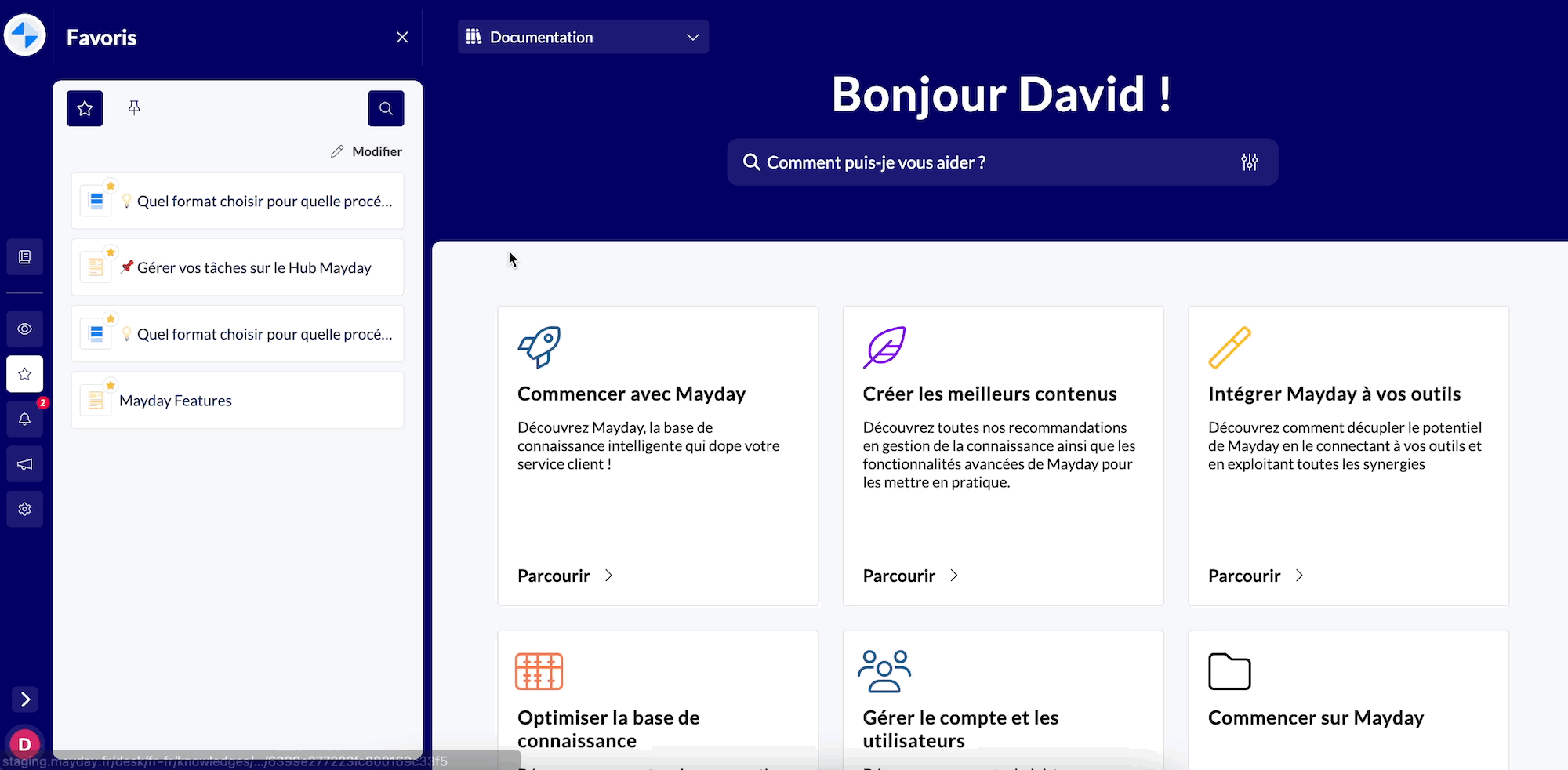
As highlighted earlier, our newly introduced side panel serves as the gateway to unlocking key agent features:
Favorites
Notifications
Feedbacks
Settings
Accessing these features is now a breeze, thanks to the user-friendly design of the side panel. Whether you're navigating a Mayday document on the main display, these features are conveniently at your fingertips.
Search
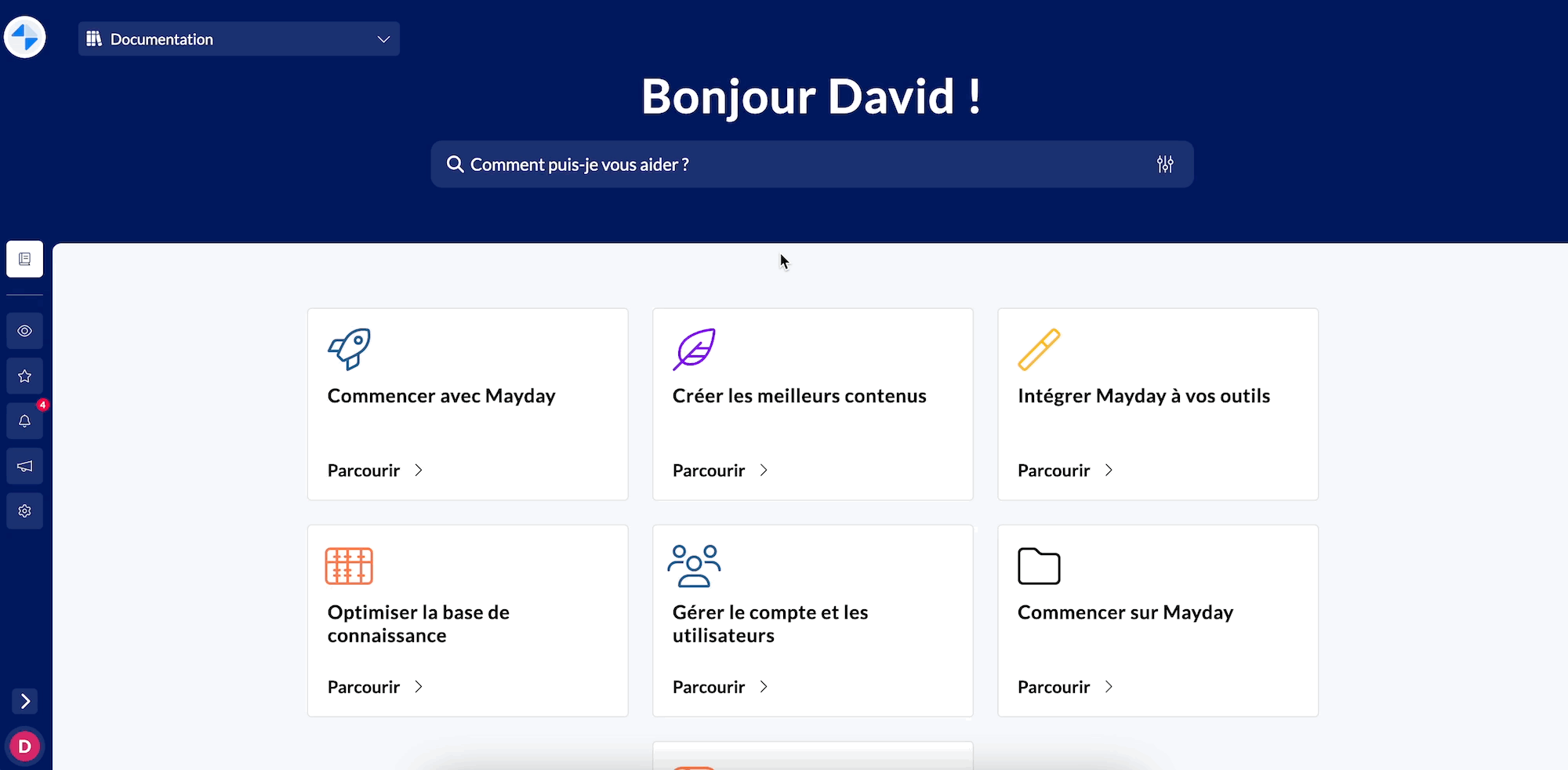
In our recent revamp, enhancing your search experience took center stage. Here's what's now at your fingertips in the search engine:
Additional Filters: Now, you can filter results based on document titles or the specific collection you're currently exploring
Top Viewed Documents Boost: If enabled in your company's administration settings, your most viewed documents get a boost in search results. The aim is to help you locate what you need faster than ever
Full Page Results: Users have the flexibility to choose between viewing search results in a dropdown (default) or a full-page layout
Return on Search Results - Coming Soon: Soon, users will easily open a document from the search dropdown and be able to return to the search results. This feature, already available for documents opened from full-page search results, will enhance your navigation experience
🤖 Ask Mayday, our very own GenAI available in the search engine
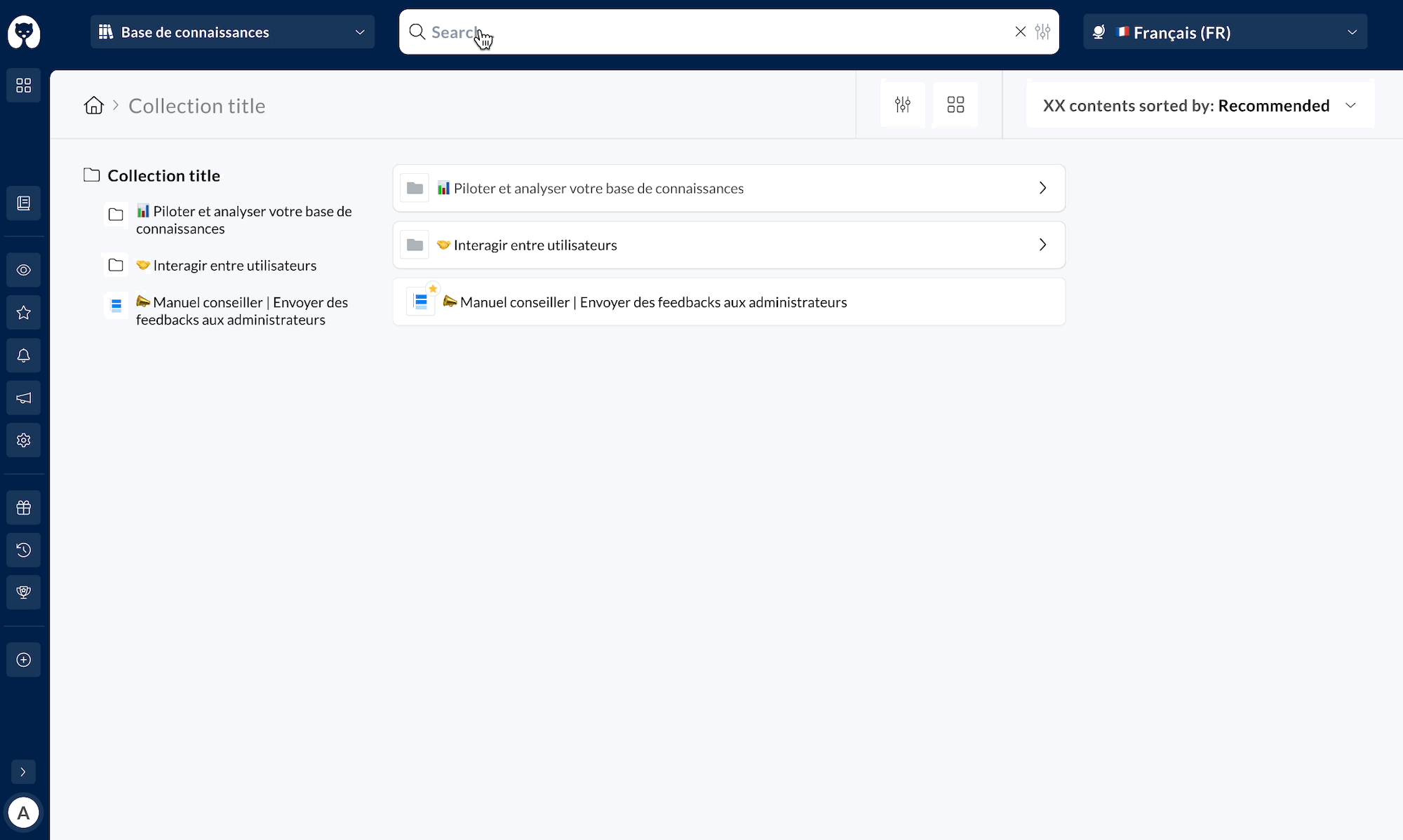
As mentioned in the previous release note, Ask Mayday is our in-house GenAI feature enabling agents to ask any question on the Knowledge Base, in any language, anytime 🤯
In seconds, Ask Mayday returns a natural language answer, drawing from all Knowledge Base content and limited to user access restrictions.
Navigation
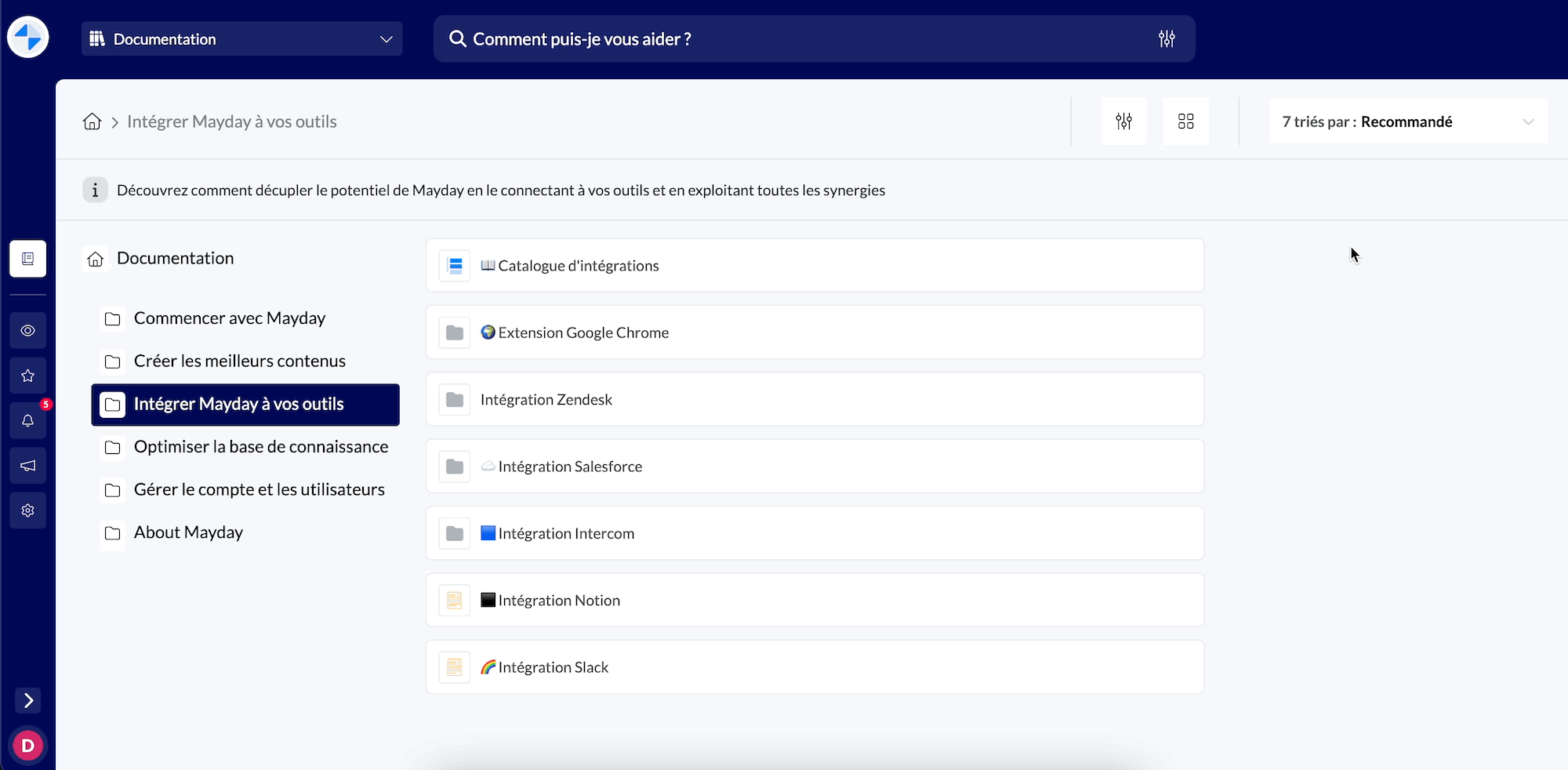
We have also improved navigation in Mayday Desk. Now, users can navigate in collections and:
Use filters
Change the view type
Sort the listed documents by recommended, alphabetical or anti-alphabetical
Content View
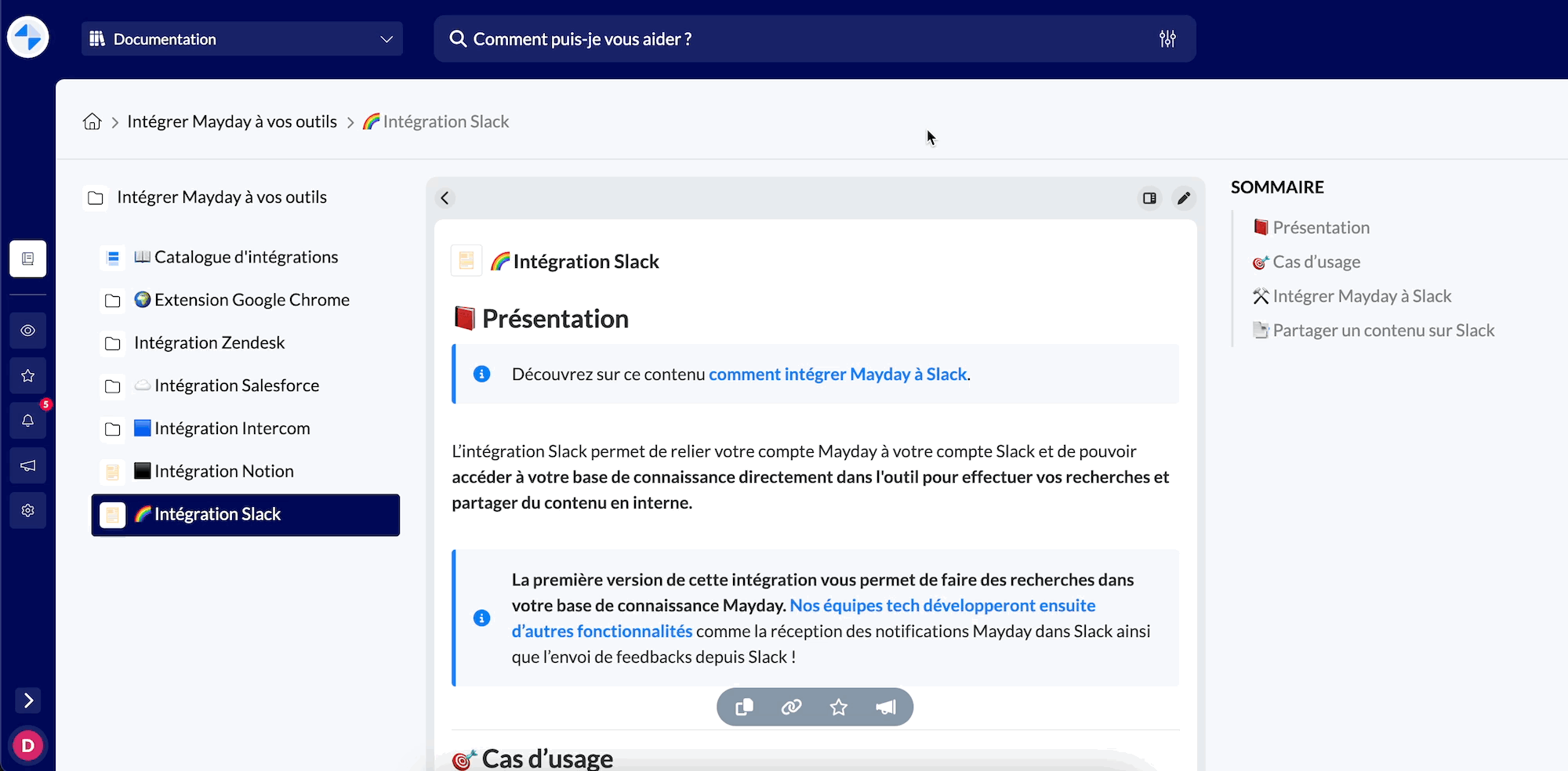
Last but not least, we heard your requests and improved the display of documents on Mayday Desk. Now, users can:
View the document in the center
Explore the navigation panel on the left and navigate in collections, directly from a piece of content
Use the table of contents on the right
Switch back-and-forth between the main display and the side panel, in a single click
Enjoy two documents displayed simultaneously on the main view and the side panel
🚀 We are very excited to finally deliver Mayday Desk to you, and we are looking forward to hearing your feedbacks!