Introduction
Hey! 👋
Guess what? We've got some cool news! Last week, we launched Mayday Desk – a fresh look for our agent platform, saying goodbye to the old Mayday Web. In case you missed it, check out all the details in last week's note:
💫 12/04/2023 | Introducing Mayday Desk
This week, we've got more exciting news:
Ask Mayday, our own GenAI, now part of Mayday Desk
Quick win features such as the ability to now schedule the publication of a document on Mayday
We're having a blast with these new features and hope you are too! 🎉
For the next three weeks, we're fixing bugs and making things run smoother. And guess what? Early 2024, get ready for another big project! 👀
Stay tuned! ✨
✨ New features
🤖 Ask Mayday, our very own GenAI feature, available on the Desk & Admin
✨ NEW FEATURE | Ask a question in natural language to your Knowledge Base, using Ask Mayday
Since ChatGPT's debut last year, Generative AI has probably transformed the way you work. With GenAI, we identified a chance to enhance Mayday's document search in a big way. Now, beyond the usual keyword search, you can simply ask a question in natural language directly from the Mayday Desk's search bar and receive an answer in any language within seconds.
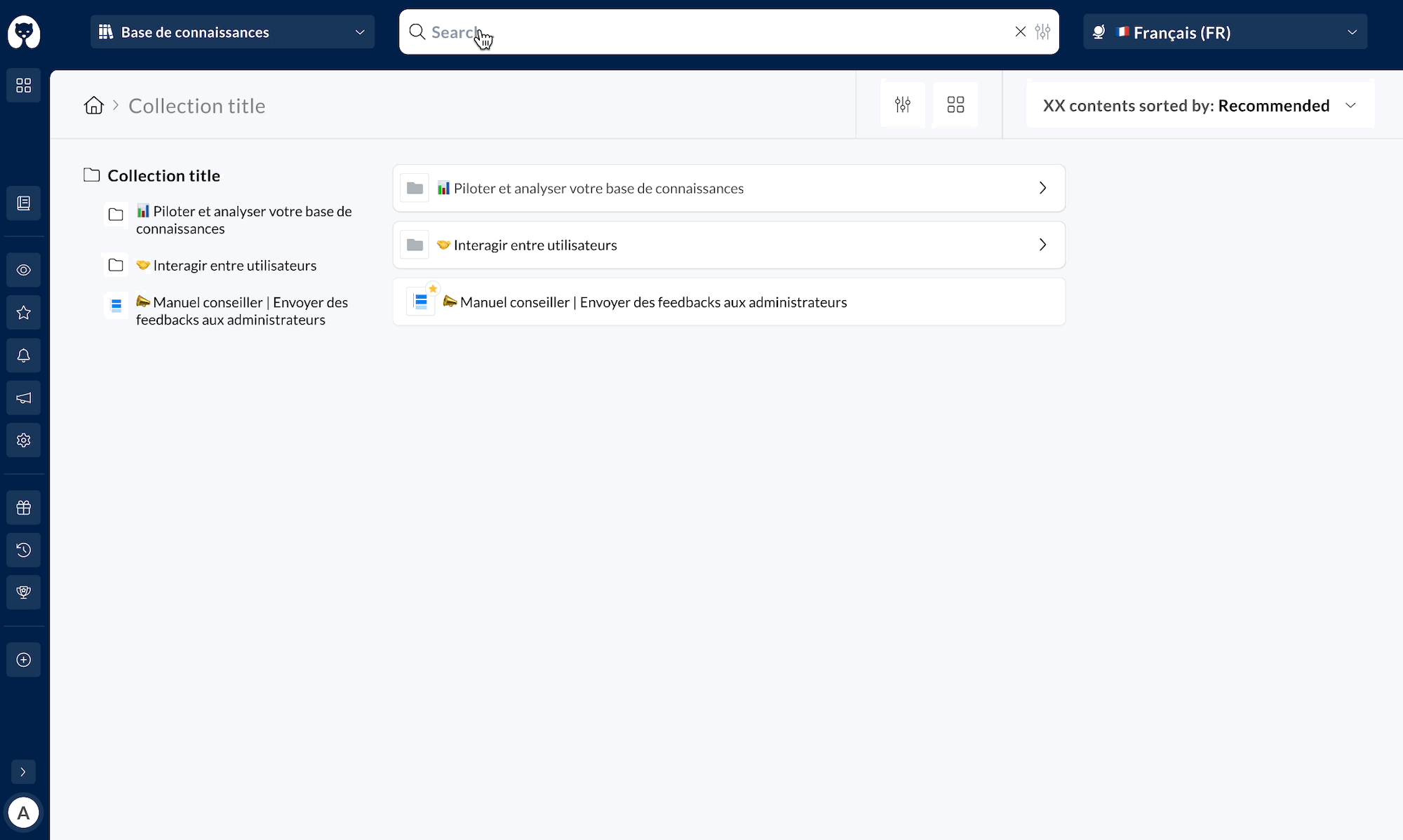
Ask a question from the search bar and trigger the Ask Mayday to receive an answer in natural language
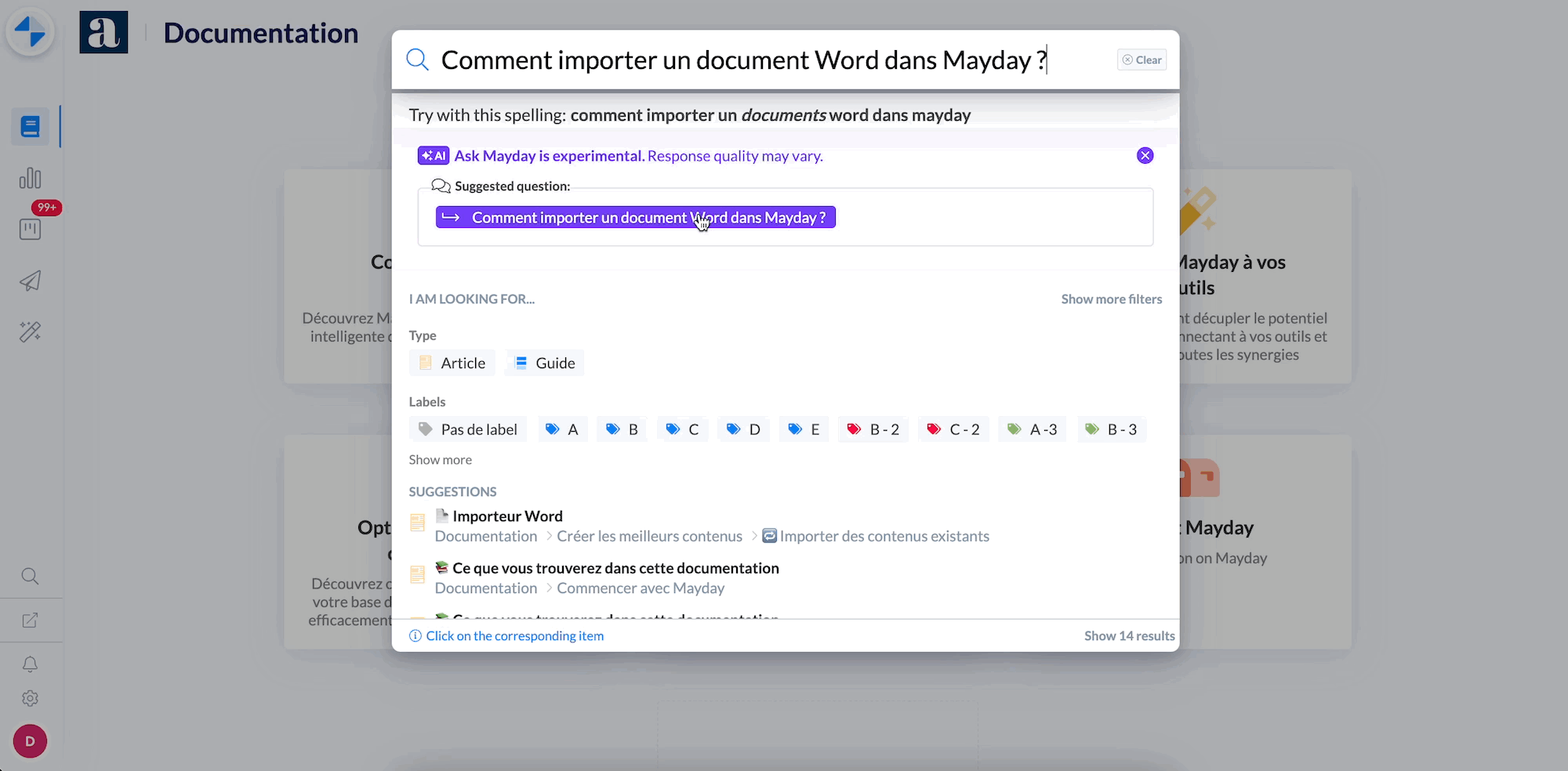
Ask Mayday is also available in the search of the administration center
🪄 Use cases
⚡ You need an information and you need it quickly
❓ You don’t want to look over all the knowledge base and would rather get an instant answer to your question
🎟 You’re managing a customer ticket and want to copy-paste an answer to provide, based on the Knowledge Base
👩💻 How to use it?
Go to Mayday Desk / Admin
Type a question in the search bar
Click on the suggested question by Ask Mayday
Wait a few seconds
Enjoy the answer!
The answer can be liked, disliked, and copied
You can also open sources in the side panel or in full-page
⏰ Schedule the publication of a document in Mayday
✨ NEW FEATURE | Set up a publication date for a draft document in Mayday
Our aim is to offer knowledge managers the utmost flexibility and organization. To achieve this, we've introduced a new feature, enabling them to schedule the future publication of Mayday documents. This eliminates the need for knowledge managers to set manual reminders for document publishing—we've got it covered.
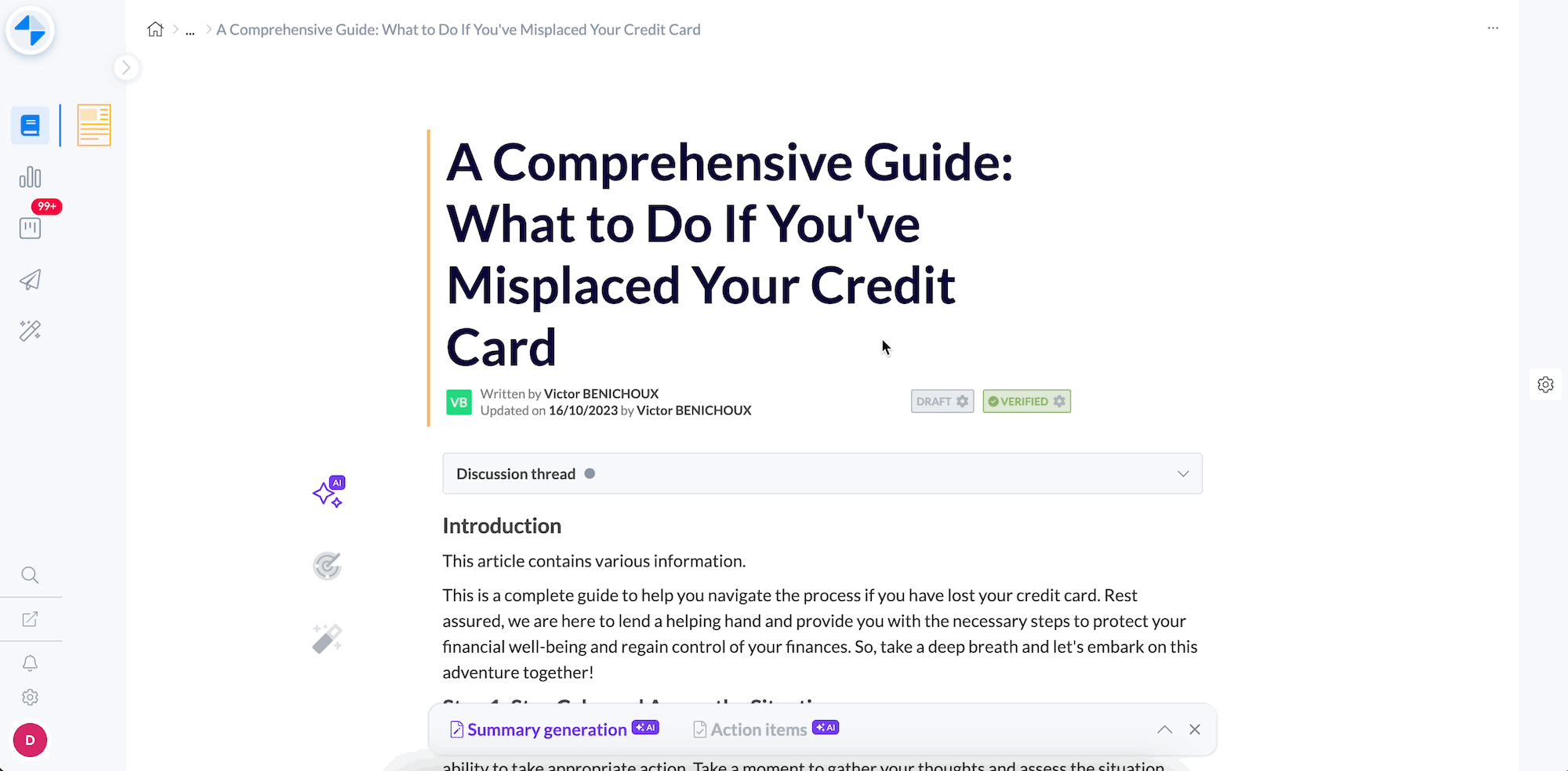
Decide when a document should be published, at any future date
🪄 Use cases
⏭ You have finished preparing a document but don’t want it published right now
🆕 You have prepared a document on a new process / product and want to wait the proper date to announce it
✅ You want a peer to review the document before it is published at a certain date
👩💻 How to use it?
Go to a Mayday document
Click on the ⚙ in the button to publish a document, currently set at “Draft”
Choose a publication date
Validate
You’re all set — the document will be automatically published at the selected date
🚀 Optimizations and Improvements
Display of Content Labels
To enhance visibility and clarity for both administrators and agents, we've revamped the display of content labels. They are now:
Grouped by label category
Sorted in alphabetical order
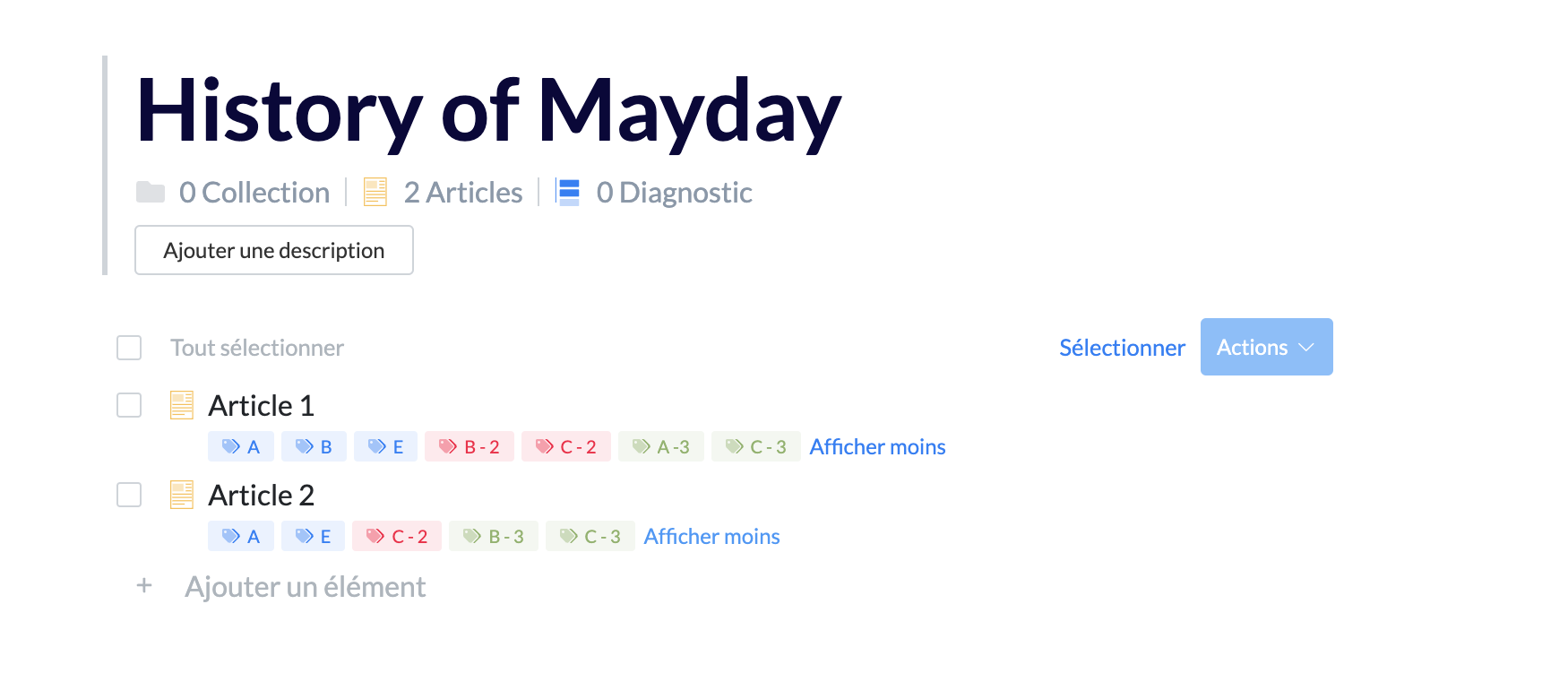
Content labels are grouped by label category and displayed in alphabetical order
Partial improvements in Archives
Two new optimizations are at your disposal:
Direct Document Deletion:
Users with deletion rights can now directly delete a document without the need to send it to Archives first.
Caution: Once deleted, a document cannot be recovered. Ensure careful consideration of users with deletion rights.
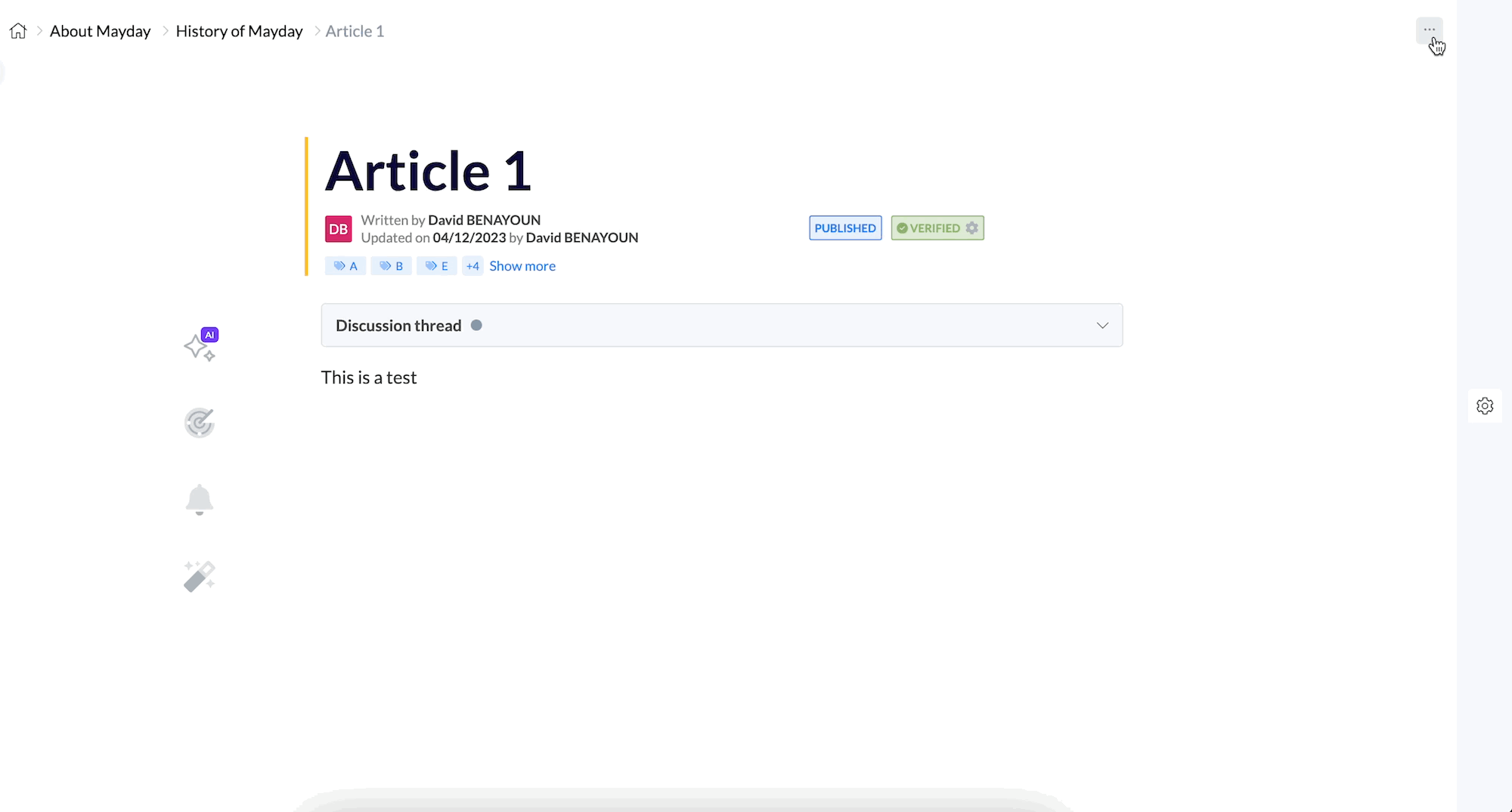
Delete a document with a double security before confirming
Archived Document Details:
For every archived document in the list, a tooltip is now available. It displays information on who archived it and the timestamp of the archiving.
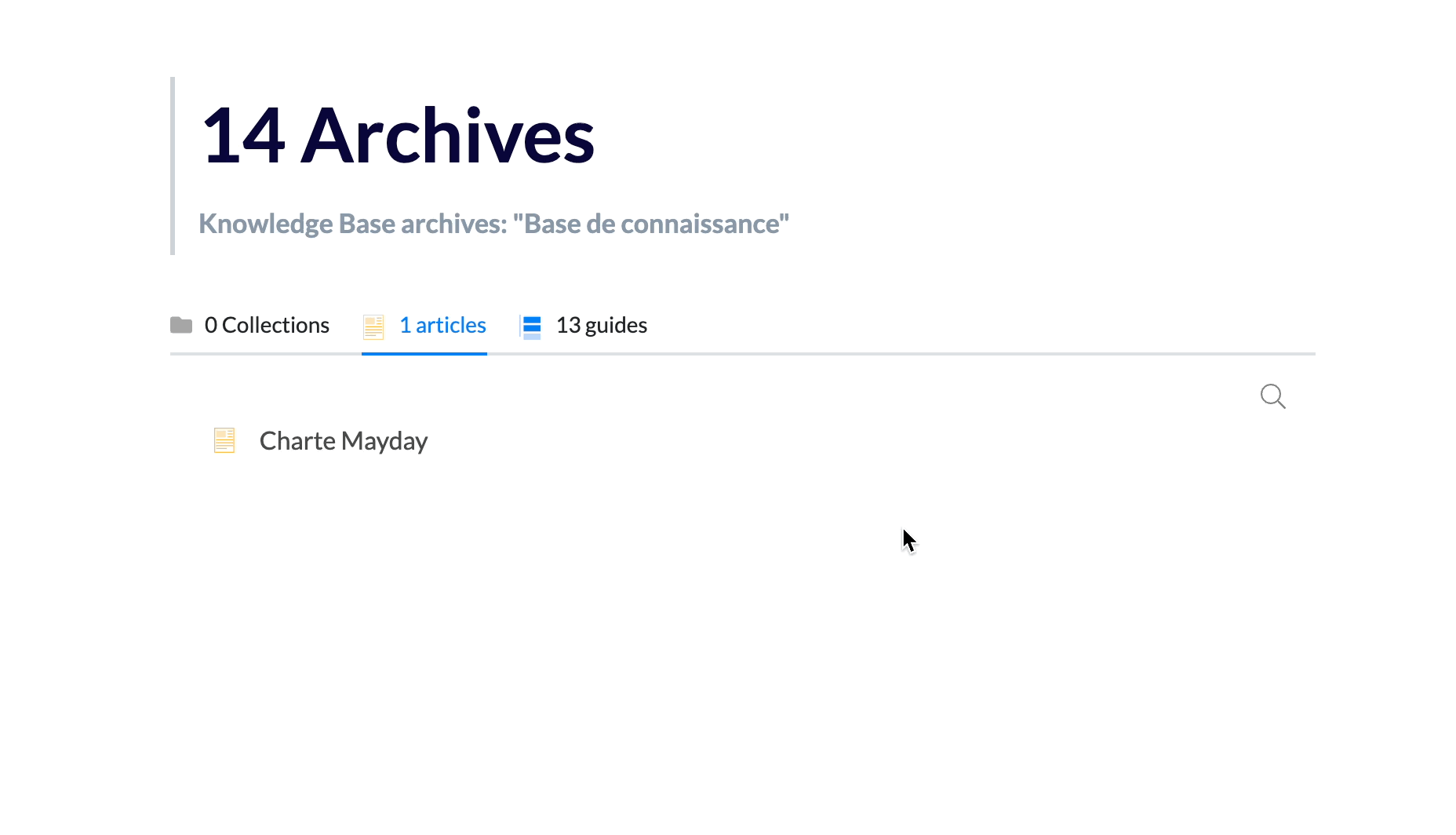 For each archived document, a tooltip is available and when hovered, it displays the information of who sent the document to archives and when
For each archived document, a tooltip is available and when hovered, it displays the information of who sent the document to archives and when
🪲 Bug Fixes
Rectified a display glitch in the administration center where the linked contents dropdown was previously cropped
Addressed concerns from users who were experiencing delays and missed notifications in real-time on the Chrome Extension
Fixed an issue for users who didn’t have the same number of notifications between the Mayday Widget and Mayday Desk
Resolved an issue causing alterations in search results when a space was added to the query
Corrected a bug on Mayday Widget that would lead to a blank page when opening a redirection step from the search bar